Share This Post:
Voice Prompt Type and Voicexml Say-as
I am using TTS and I want to say: “You have entered 256” and want speech engine to say digit by digit. I.e. two five six but it keeps saying two hundred fifty six. I tried to sue Speech XML to format message but it seems your engine is stripping this out. Voice xml tags such as say-as does not work as well.
The support for Voicexml say-as tag is supported by IVR Studio starting from release 7.3.0. To specify the prompt type, select the Prompt Type… button from the element prompt tab. The dialog window is shown below:
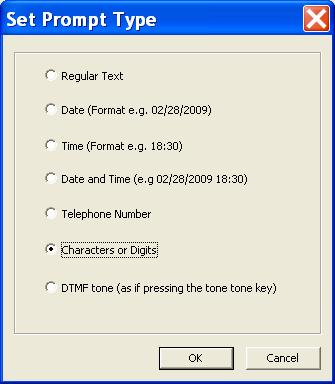
These types are translated into the following Voicexml say-as interpret-as attribute.
1. text: regular TTS text, not used in say-as
2. date: interpret-as=”date”
3. time: interpret-as=”time”
4. datetime: interpret-as=”datetime”
5. telephone: interpret-as=”telephone”
6. character: interpret-as=”character”
7. touch tone key: interpret-as=”touchtone”
Get back to the original question, in order to say “256″ digit by digit, specify the prompt type as “character”.
The last “touchtone” prompt type is used to send DTMF tones by the system.
Share This Post:
