Share This Post:
Automatically enter long distance access code
In order for a long distance code to connect I need to add a 7 digit access code. AFTER the number has been dialed. How can I do this?
This depends how the access code should be entered. Does the system prompt you to enter the code?
Yes. Order of events.
We dial 1-areacode-7digit#.
Then we get a tone prompt for the long distance code.
We enter the 7 digit long distance code.
Call connects
This means you cannot simply enter the access code after the phone number. If you send the whole phone number + access code to your VOIP service, the number will not be recognoized. You’ll need to do some “programming” in order to control the phone interactions. The good news is that you can use Voicent IVR Studio to design your phone interaction and message, without the need to do actual programming.
IVR Studio allows you to send and receive DTMF tones (pressing the touch tone keys). When designing your call message, use a special prompt to send the DTMF tones. For example, if your access code is “123456″, then create a TTS prompt as follows:
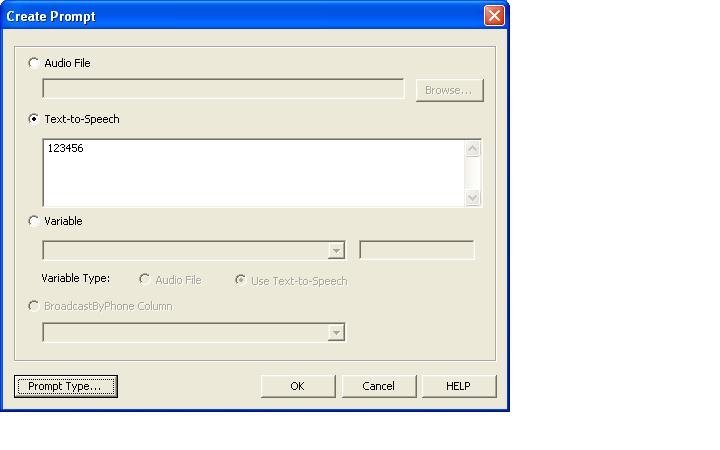
and then click on the Prompt Type button to set the prompt type. Choose “DTMF tones” as follows:
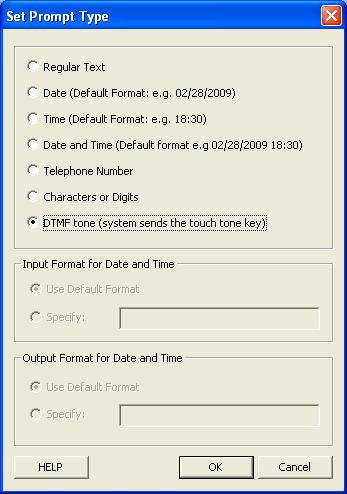
For more details of using Voicent IVR Studio, please install the product and try some of the samples. A good place to start is the product tutorial.
Share This Post:
