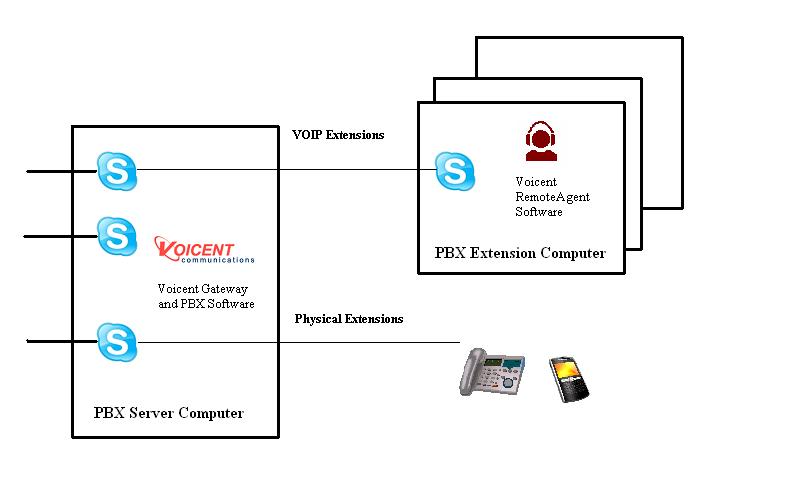With the release of Voicent Flex PBX 1.0 software, it is now easy to setup a PBX system without any telephony hardware by using Skype. The following figure is a typical configurations for Skype PBX:
Please click on the image to see an enlarged picture.
Skype PBX Server
On the Skype PBX server computer, where Voicent Gateway software is installed and Flex PBX applications are deployed, multiple Skype instances can be started to make a multi-line Skype PBX system. These Skype instances can have SkypeIn numbers
so people can call these numbers use their regular landline or cell phones.
With a proper computer, Voicent Skype PBX can support up to 30 simultaneous lines (Skype instances).
Skype PBX Extension
It is recommended to run Skype and Voicent RemoteAgent software on a Skype PBX extension computer. Incoming calls are transfers to the extension computer using Skype-to-Skype transfer. Once a call is transferred, the incoming Skype line is freed and can be used to answer another call. If all target extensions are busy, new incoming calls are put in a waiting queue on the server computer. Please note the maximum number of calls can be in a waiting queue is the number of incoming lines, since each waiting call must be active on the server computer.
If an extension is set to forward to a cell phone, for example, then incoming calls are forwarded directly to the cell phone. There is no need to set up Skype and Voicent RemoteAgent for every extension.