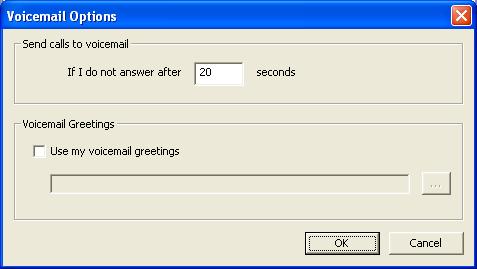I am going to setup a Call Center for my business. I am searching a Call Center application that suits my requirements. I have checked your application. But I have some confusion and question to be cleared. I couldn’t yet figure out which software of you is perfect for me. I have explained my business scenario below that you can suggest me. Say, I have one agent/operator in my call center room with a PC and your software and 5-10 operators in different room with PC and may have connected with a PBX system. I will have 10 VOIP lines. I have 4 type of person.
Customer, Distributor, Agent/Operator, Remote Operator
A customer will call to the Distributor’s phone number. The distributor phone will divert the customer’s call to any of 10 VoIP lines that are connected to my office Agent/Operator. The office agent/operator may receive the call or can forward the call to any of PBX extension or to any remote operator’s number. I need to know from you
1. Which is/are the software from you required to establish my call center?
2. Which software license will be applicable for me in concern of cost effectiveness?
All you need is Voicent FlexPBX Enterprise Edition.
3. What will be the total cost of your software?
The cost depends on how many lines you want to get for FlexPBX. For example, if at peak time, all 10 agents will be on the phone, then you need a 10 line system. If at peak time, 8 agents will be on the phone, then you can get a 8-line system. Please note, with Enterprise edition, you can have unlimited extensions. All your agents will be assigned an extension.
You can check the price here: Flex PBX Price and Feature Comparison
4. Can I get the both Customer (Caller) and Distributor (Diverter) numbers from your software?
Yes, the popup screen should show the Caller info, and the call waiting queue should show distributor’s number.
Here we assume your distributors and agents are all connected to FlexPBX. They have their own extensions. You may define extension groups for your distrobutors and agents. If your distributors are not part of the FlexPBX system, then your agent will see only the customer info or distributor info (depending on the phone system they use)
5. Can your application raise any event when a call is pop up?
Yes. On each extension, you’ll need to install Voicent RemoteAgent software. It is a client software for receiving phone calls and popup screen. It is part of the FlexPBX system and can be installed on any PC. With RemoteAgent software, agent does not need a physical phone to talk on the phone, he only need a computer headset.
Event’s will be raised based on the state of the agent. For example, when agent log in, log out, pop up screen is shown, call is disconnected, etc. You can also define actions based on these events. These action can be running an external program, or submit a form to a web site. All these can be defined within RemoteAgent program.
6. I need to get the numbers to interfacing with my Sales Application. Can my application interact with your application by somehow to get call income event and to get the numbers?
Sure. One way is to use the above mentioned event and actions defined in Voicent RemoteAgent program. The other is in the Flex PBX application you can define, and further customize with Voicent IVR Studio. With IVR studio, you can interface with email servers, database system, CRM, web site, and almost any software you may have.
7. My PBX or remote operators need to see the caller number and diverter’s numbers. Are they needed to another copy of your system?
No, all they need is Voicent RemoteAgent software, which comes with FlexPBX enterprise edition.