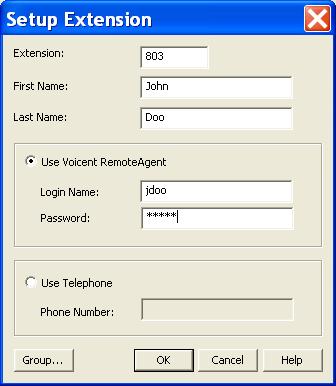please i need to know how can i specify an extension for each PC and how voicent can know that this extension is for that PC fo example
A Flex PBX extension does not have to be specific for a specific PC. For example, if you specify the extension to use RemoteAgent as follows, then John can login from any PC. Your Flex PBX system can run in the office, and John can login from home or anywhere there is internet connection.