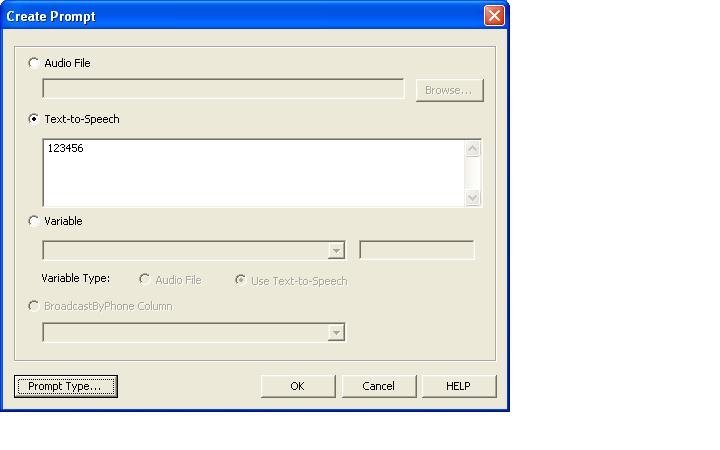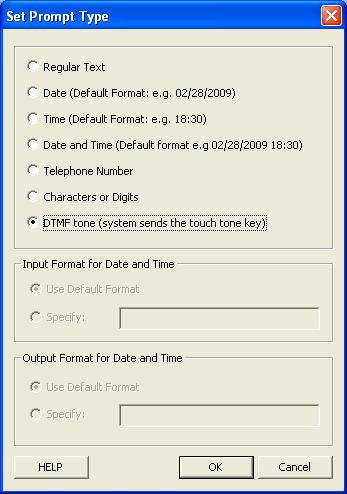I am sending you this mail from France. I want to organize a massive phone marketing campaign (1000′s of automated phone calls). Could you please tell me what kind of software & hardware do I need from your company.
Voicent BroadcastByPhone autodialer will meet your requirement. For a 24 line system, you can make about 10000 calls day. For detailed pricing and feature listing of the product, please see auto dialer features. You may also want to use Voicent IVR Studio to design your campaign message and phone interactions.
How do you calculate these 10000 calls per day?
10000 calls is an esitmate. If you have a 30 second message, it makes about 1 call per minute, 60 calls per hour per line. it is 480 call per 8-hour day per line. For 24 line, it is 480 x 24 = 11520. Please note that software cannot speed up the calls, most of the time is spent on waiting for some one to pickup the call and deliver your message. To increase call volume, you must add more lines to handle more simultaneous calls.
On the other side, are these 24 lines able to receive calls at the same time and with the same phone number?
While the line is calling out, it is busy and can not be use for receiving the call.
Ok, thanks for your answer. In fact, we are new in that business this is the reason we need some advice. Let me explain you our exact needs, so you can recomend us the best Voicent’s solution. We want to deliver a 10 seconds message 8 hours per day during office hours. 1st question : Can we program the maximum number of ring tones we accept before getting answered (as we dont want our message to be delivered to answering machines)?
Yes, there is an option you can set to disconnect the call after certain rings or after some specified seconds.
You can also set “disconnect immediately when answering machine is detected”.
We plan that 20% of the clients with delivered messages will call us back and get a 2 minutes message. For example, if we make 10000 calls and deliver 9000 messages, we will receive 1800 calls. The phone number we want to use for delivering and receiving the call MUST be the same (we dont want to use 1 number to call and a different number to receive
2nd question : If we use the 24 lines to call, which solution do you recomend to receive the 20% of calls? Can we use the same number to call AND receive calls ?
Can we receive calls if all the lines are not calling at the same time ? As an example, if we have 48 lines, can we have 24 calling AND 24 receiving at the same time WITH the same phone number ? Thanks in advance for your information.
The caller ID depends on your phone service. Most VOIP services that offer DID number (direct inbound dialing phone number) will show that DID number as caller ID.
For receiving calls, we recommend you use Voicent IVR Studio as we mentioned before. IVR Studio is an inbound call management tool as well as a design tool for outbound messages.
Yes, you can use 24 lines to call and 24 lines to receive calls with 48 lines. It is recommend to run one 24 line outbound system on one computer, and run one 24 line inbound system on another computer. As long as your phone service associate the same number with all the lines, you will have the same phone number for outbound call and inbound call.
For VOIP service, it called “channel” instead of “line”. So here is the recommendation for you:
1. get a VOIP service with 48 channels and a local DID number
2. get a 24-line Voicent Broadcast By Phone program for outbound calls
3. get a 8 – 24 line Voicent IVR Studio program for inbound calls