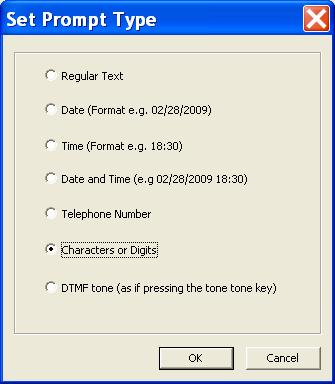Hi, our company is looking for a way to have our systems monitoring application automatically contact specific employees to alert of service interruptions that require immediate attention. We will likely submit the calls using PHP code. Which of your products is most appropriate for our needs?
If the alert call is a simple call, meaning there is no interaction/confirmation required from the callee, then you can use Voicent Gateway’s simple call PHP interface. The following is a example:
call_text(“4081234567″, “attention, server down”, 1)
That’s all you need to do from your monitoring program. In terms of purchasing, you can purchase Voicent Gateway Outbound license. But normally, it is better to purchase Voicent BroadcastByPhone program since it includes a gateway outbound license and the price is the same. Depends on your call volume, you may add more lines to your system.
Need more control over the call
You can use Voicent IVR Studio in addition to BroadcastByPhone program if you need more control over the alert call, such as using the telephone to interact with your monitoring application, send email, launch an external program, or update a database. IVR Studio is a graphical designer tool for call messages and it is fully integrated with other Voicent programs.
Since all Voicent software programs have web (HTTP) interface, you can control Voicent programs by almost any program language like PHP, as long as the language supports HTTP client.
Also, your pricing model appears to be that of a one time purchase. Is this an online service that performs the phone calls, or are we required to have our own phone line and modem from which the calls will be dialed?
Yes, the product purchase is a one time purchase. It is optional to purchase annual support and maintenance contract. What you get is a software product that can use your phone service to make calls. Voicent products now support: VOIP service (SIP based or Skype) or traditional analog phone line (with modem).
We strongly recommend you to download the software and give it a try.