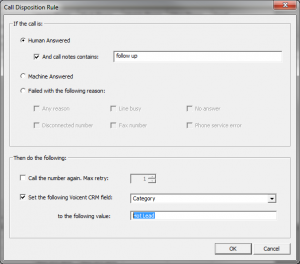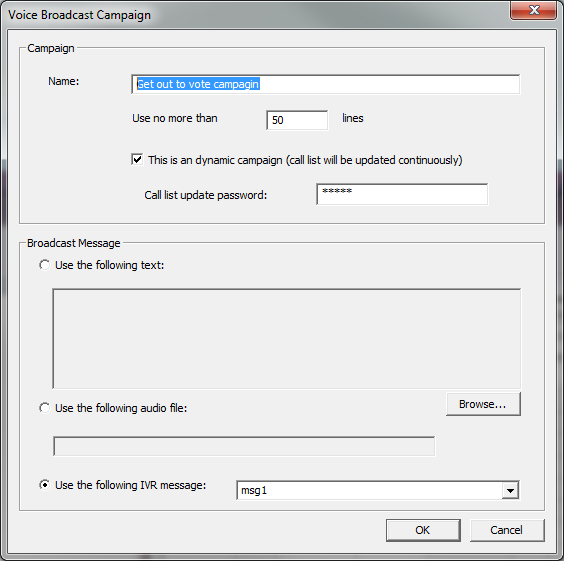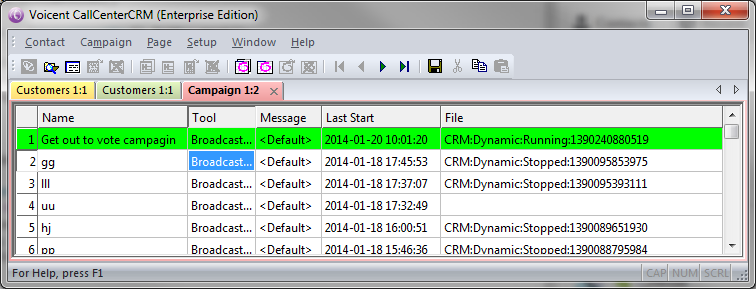I am currently using BrokerOffice which is an insurance lead vendor and the difference between them and other lead providers is that they will send the lead directly to my current dialer as they receive it. It is literally a “real time” lead. Does Voicent support BrokerOffice? More information on BrokerOffice is available here: https://www.brokeroffice.com/
Yes we do! We currently have a handful of users actively using Voicent’s software with BrokerOffice, below is a list of our tools that fully work with BrokerOffice:
- Agent Dialer(Predictive Dialer)
- BroadcastByPhone(AutoDialer)
- BroadcastBySMS(SMS Text messages)
- BroadcastByEmail(Email broadcasting)
When setting up integration with BrokerOffice, please follow the below article:
- Download and install a web server like: xampp.
- Once installed, setup your Voicent CRM and give the CRM a password, you will need the password later on.
- Write down the IP Address to your Voicent Gateway, you will need this later.
- Copy the code below and change $voicent_gateway and $voicent_crm_password respectively.
- Save the file as ‘brokeroffice.php’ in your C:\xampp\htdocs\ directory
- Update BrokerOffice with the URL path for the webpage you just put on your webserver.
- Lastly, make sure you create a custom contact category in Voicent CRM named ‘BrokerOffice’
< ?php
$voicent_gateway = 'localhost';
$voicent_crm_password = 'crm';
$lead_id = 'null';
if(isset($_POST['lead_id']))
$lead_id = $_POST['lead_id'];
$timestamp = 'null';
if(isset($_POST['timestamp']))
$timestamp = $_POST['timestamp'];
$first_name = 'null';
if(isset($_POST['first_name']))
$first_name = $_POST['first_name'];
$last_name = 'null';
if(isset($_POST['last_name']))
$last_name = $_POST['last_name'];
$email = 'null';
if(isset($_POST['email']))
$email = $_POST['email'];
$day_phone = 'null';
if(isset($_POST['day_phone']))
$day_phone = $_POST['day_phone'];
$evening_phone = 'null';
if(isset($_POST['evening_phone']))
$evening_phone = $_POST['evening_phone'];
$fax = 'null';
if(isset($_POST['fax']))
$fax = $_POST['fax'];
$street1 = 'null';
if(isset($_POST['street1']))
$street1 = $_POST['street1'];
$street2 = 'null';
if(isset($_POST['street2']))
$street2 = $_POST['street2'];
$city = 'null';
if(isset($_POST['city']))
$city = $_POST['city'];
$state = 'null';
if(isset($_POST['state']))
$state = $_POST['state'];
$zipcode = 'null';
if(isset($_POST['zipcode']))
$zipcode = $_POST['zipcode'];
$ip_address = 'null';
if(isset($_POST['ip_address']))
$ip_address = $_POST['ip_address'];
$currently_insured = 'null';
if(isset($_POST['currently_insured']))
$currently_insured = $_POST['currently_insured'];
$contact_time = 'null';
if(isset($_POST['contact_time']))
$contact_time = $_POST['contact_time'];
$medications = 'null';
if(isset($_POST['medications']))
$medications = $_POST['medications'];
$conditions = 'null';
if(isset($_POST['conditions']))
$conditions = $_POST['conditions'];
$applicant_dob = 'null';
if(isset($_POST['applicant_dob']))
$applicant_dob = $_POST['applicant_dob'];
$applicant_gender = 'null';
if(isset($_POST['applicant_gender']))
$applicant_gender = $_POST['applicant_gender'];
$applicant_heightFT = 'null';
if(isset($_POST['applicant_heightFT']))
$applicant_heightFT = $_POST['applicant_heightFT'];
$applicant_heightIN = 'null';
if(isset($_POST['applicant_heightIN']))
$applicant_heightIN = $_POST['applicant_heightIN'];
$applicant_smoker = 'null';
if(isset($_POST['applicant_smoker']))
$applicant_smoker = $_POST['applicant_smoker'];
$applicant_weight = 'null';
if(isset($_POST['applicant_weight']))
$applicant_weight = $_POST['applicant_weight'];
$spouse_dob = 'null';
if(isset($_POST['spouse_dob']))
$spouse_dob = $_POST['spouse_dob'];
$spouse_gender = 'null';
if(isset($_POST['spouse_gender']))
$spouse_gender = $_POST['spouse_gender'];
$spouse_heightFT = 'null';
if(isset($_POST['spouse_heightFT']))
$spouse_heightFT = $_POST['spouse_heightFT'];
$spouse_heightIN = 'null';
if(isset($_POST['spouse_heightIN']))
$spouse_heightIN = $_POST['spouse_heightIN'];
$spouse_smoker = 'null';
if(isset($_POST['spouse_smoker']))
$spouse_smoker = $_POST['spouse_smoker'];
$spouse_weight = 'null';
if(isset($_POST['spouse_weight']))
$spouse_weight = $_POST['spouse_weight'];
$child_1_dob = 'null';
if(isset($_POST['child_1_dob']))
$child_1_dob = $_POST['child_1_dob'];
$child_1_age = 'null';
if(isset($_POST['child_1_age']))
$child_1_age = $_POST['child_1_age'];
$child_1_gender = 'null';
if(isset($_POST['child_1_gender']))
$child_1_gender = $_POST['child_1_gender'];
$child_1_heightFT = 'null';
if(isset($_POST['child_1_heightFT']))
$child_1_heightFT = $_POST['child_1_heightFT'];
$child_1_heightIN = 'null';
if(isset($_POST['child_1_heightIN']))
$child_1_heightIN = $_POST['child_1_heightIN'];
$child_1_weight = 'null';
if(isset($_POST['child_1_weight']))
$child_1_weight = $_POST['child_1_weight'];
$child_2_dob = 'null';
if(isset($_POST['child_2_dob']))
$child_2_dob = $_POST['child_2_dob'];
$child_2_age = 'null';
if(isset($_POST['child_2_age']))
$child_2_age = $_POST['child_2_age'];
$child_2_gender = 'null';
if(isset($_POST['child_2_gender']))
$child_2_gender = $_POST['child_2_gender'];
$child_2_heightFT = 'null';
if(isset($_POST['child_2_heightFT']))
$child_2_heightFT = $_POST['child_2_heightFT'];
$child_2_heightIN = 'null';
if(isset($_POST['child_2_heightIN']))
$child_2_heightIN = $_POST['child_2_heightIN'];
$child_2_weight = 'null';
if(isset($_POST['child_2_weight']))
$child_2_weight = $_POST['child_2_weight'];
$child_3_dob = 'null';
if(isset($_POST['child_3_dob']))
$child_3_dob = $_POST['child_3_dob'];
$child_3_age = 'null';
if(isset($_POST['child_1_age']))
$child_3_age = $_POST['child_3_age'];
$child_3_gender = 'null';
if(isset($_POST['child_3_gender']))
$child_3_gender = $_POST['child_3_gender'];
$child_3_heightFT = 'null';
if(isset($_POST['child_3_heightFT']))
$child_3_heightFT = $_POST['child_3_heightFT'];
$child_3_heightIN = 'null';
if(isset($_POST['child_3_heightIN']))
$child_3_heightIN = $_POST['child_3_heightIN'];
$child_3_weight = 'null';
if(isset($_POST['child_3_weight']))
$child_3_weight = $_POST['child_3_weight'];
$child_4_dob = 'null';
if(isset($_POST['child_4_dob']))
$child_4_dob = $_POST['child_4_dob'];
$child_4_age = 'null';
if(isset($_POST['child_4_age']))
$child_4_age = $_POST['child_4_age'];
$child_4_gender = 'null';
if(isset($_POST['child_4_gender']))
$child_4_gender = $_POST['child_4_gender'];
$child_4_heightFT = 'null';
if(isset($_POST['child_4_heightFT']))
$child_4_heightFT = $_POST['child_4_heightFT'];
$child_4_heightIN = 'null';
if(isset($_POST['child_4_heightIN']))
$child_4_heightIN = $_POST['child_4_heightIN'];
$child_4_weight = 'null';
if(isset($_POST['child_4_weight']))
$child_4_weight = $_POST['child_4_weight'];
$child_5_dob = 'null';
if(isset($_POST['child_5_dob']))
$child_5_dob = $_POST['child_5_dob'];
$child_5_age = 'null';
if(isset($_POST['child_5_age']))
$child_5_age = $_POST['child_5_age'];
$child_5_gender = 'null';
if(isset($_POST['child_5_gender']))
$child_5_gender = $_POST['child_5_gender'];
$child_5_heightFT = 'null';
if(isset($_POST['child_5_heightFT']))
$child_5_heightFT = $_POST['child_5_heightFT'];
$child_5_heightIN = 'null';
if(isset($_POST['child_5_heightIN']))
$child_5_heightIN = $_POST['child_5_heightIN'];
$child_5_weight = 'null';
if(isset($_POST['child_5_weight']))
$child_5_weight = $_POST['child_5_weight'];
$child_6_dob = 'null';
if(isset($_POST['child_6_dob']))
$child_6_dob = $_POST['child_6_dob'];
$child_6_age = 'null';
if(isset($_POST['child_6_age']))
$child_6_age = $_POST['child_6_age'];
$child_6_gender = 'null';
if(isset($_POST['child_6_gender']))
$child_6_gender = $_POST['child_6_gender'];
$child_6_heightFT = 'null';
if(isset($_POST['child_6_heightFT']))
$child_6_heightFT = $_POST['child_6_heightFT'];
$child_6_heightIN = 'null';
if(isset($_POST['child_6_heightIN']))
$child_6_heightIN = $_POST['child_6_heightIN'];
$child_6_weight = 'null';
if(isset($_POST['child_6_weight']))
$child_6_weight = $_POST['child_6_weight'];
$child_1_dob = $child_1_dob . '|' . $child_2_dob . '|' . $child_3_dob . '|' . $child_4_dob . '|' . $child_5_dob . '|' . $child_6_dob;
$child_1_age = $child_1_age . '|' . $child_2_age . '|' . $child_3_age . '|' . $child_4_age . '|' . $child_5_age . '|' . $child_6_age;
$child_1_gender = $child_1_gender . '|' . $child_2_gender . '|' . $child_3_gender . '|' . $child_4_gender . '|' . $child_5_gender . '|' . $child_6_gender;
$child_1_heightFT = $child_1_heightFT . 'FT ' . $child_1_heightIN . 'IN|' . $child_2_heightFT . 'FT ' . $child_2_heightIN . 'IN|' . $child_3_heightFT . 'FT ' . $child_3_heightIN . 'IN|';
$child_1_heightFT .= $child_4_heightFT . 'FT ' . $child_4_heightIN . 'IN|' . $child_5_heightFT . 'FT ' . $child_5_heightIN . 'IN|' . $child_6_heightFT . 'FT ' . $child_6_heightIN . 'IN';
$child_1_weight = $child_1_weight . '|' . $child_2_weight . '|' . $child_3_weight . '|' . $child_4_weight . '|' . $child_5_weight . '|' . $child_6_weight;
$spouse_heightFT = $spouse_heightFT.'FT ' . $spouse_heightIN . 'IN';
$applicant_heightFT = $applicant_heightFT . 'FT ' . $applicant_heightIN . 'IN';
$url = 'http://' . $voicent_gateway . ':8155/vxcrm.jsp';
$fields = array('action' => 'add',
'passwd' => $voicent_crm_password,
'dcuser' => '0',
'first_name' => urlencode($first_name),
'last_name' => urlencode($last_name),
'email' => urlencode($email),
'home_phone' => urlencode($day_phone),
'work_phone' => urlencode($evening_phone),
'fax' => urlencode($fax),
'cf_1' => urlencode($currently_insured),
'cf_2' => urlencode($contact_time),
'cf_3' => urlencode($medications),
'cf_4' => urlencode($conditions),
'cf_5' => urlencode($applicant_dob),
'cf_6' => urlencode($applicant_gender),
'cf_7' => urlencode($applicant_heightFT),
'cf_8' => urlencode($applicant_smoker),
'cf_9' => urlencode($applicant_weight),
'cf_10' => urlencode($spouse_dob),
'cf_11' => urlencode($spouse_gender),
'cf_12' => urlencode($spouse_heightFT),
'cf_13' => urlencode($spouse_smoker),
'cf_14' => urlencode($spouse_weight),
'cf_15' => urlencode($ip_address),
'cf_16' => urlencode($child_1_age),
'cf_17' => urlencode($child_1_gender),
'cf_18' => urlencode($child_1_heightFT),
'cf_19' => urlencode($child_1_weight),
'cf_20' => urlencode($child_1_dob),
'customer_catname' => urlencode('BrokerOffice')
);
//url-ify the data for the POST
$fields_string = '';
foreach($fields as $key=>$value) { $fields_string .= $key.'='.$value.'&'; }
rtrim($fields_string, '&');
//open connection
$ch = curl_init();
//set the url, number of POST vars, POST data
curl_setopt($ch,CURLOPT_URL, $url);
curl_setopt($ch,CURLOPT_POST, count($fields));
curl_setopt($ch,CURLOPT_POSTFIELDS, $fields_string);
//execute post
$result = curl_exec($ch);
echo $result;
//close connection
curl_close($ch);
?>