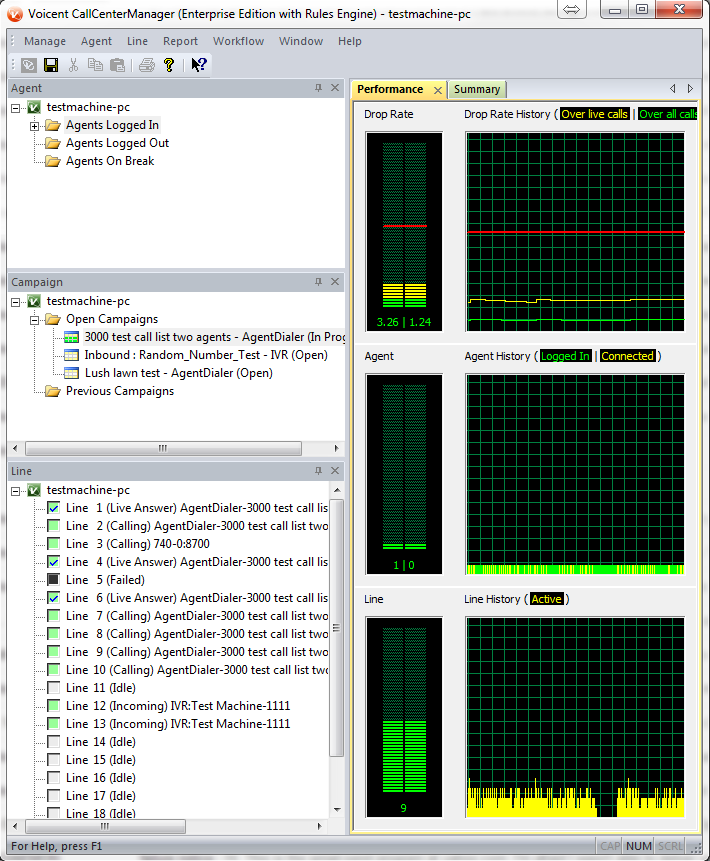As Voicent’s customer base continually expands we get an increasing number of innovative ideas, feature requests, as well as general complaints about other Predictive Dialers on the market. We strive to meet all of our clients concerns and address them as accurately as we can.
Some of the complaints we hear about competing predictive dialing software on the market is:
- No ability to control the number of phone lines used on a campaign
- Not able to switch an agent license to another agent
- No control over recorded conversations
- Unable to choose which analog or VOIP phone service is used
- Can’t control which agents are assigned to which campaign
- No choice over which “CRM” system is used
Luckily, we are able provide relief in these scenarios. Voicent Communications Inc is a software development company at heart and we are able to provide customized solutions to fit any business’ needs and implement innovative new features for all of Voicent’s customers to take advantage of.
We constantly improve, refine, and evolve our software throughout the year.
When purchasing Voicent software you are essentially purchasing agent and line licenses. Our flexibility really shows in our pricing and they way we approach “Agent seats”. As an example:
Say you have a 5 agent 10 line dialer using a VOIP service like Skype Connect. Those 5 agent seats are “concurrent” agents that are logged in at the same time, so essentially it will really support 10 agents, with 5 agents on each shift. Once one agent logs out, another agent with a different name can log in.
As for the VOIP lines used with the Predictive Dialer, you can mix & match them however you like. Want to run 1 campaign with all 10 of your phone lines, or perhaps 2 campaigns with 5 lines each? No problem!
As opposed to other predictive dialers we allow our users to:
- Control how many phone lines your campaign uses
- Decide which agents get transferred calls from which campaign
- Choose whichever VOIP or Analog phone service you want, letting you pick the VOIP provider with the lowest rates for your dialing
- Use the “CRM” of your choice, such as Salesforce, SugarCRM, ZohoCRM, or any other Web based CRM
- All on any Windows based PC