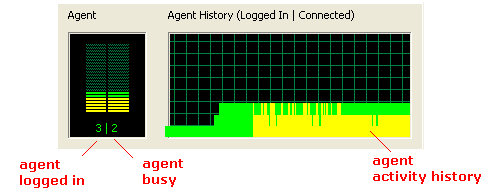Through the various control windows, a call center manager can see exactly what is going on in real time. He or she can see which agent is logged in, which one is currently talking to customers and for which campaign; he can see which line is currently active, which phone number it is calling; he can see the current drop rate; he can check campaign summary and agent summary.
In addition, there are three performance windows showing historical data about agents, lines, and drop rate. For example, the following window shows agent activities: