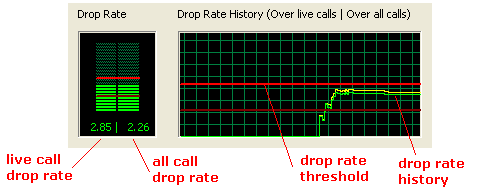In today’s competitive environment, call centers must be able to reach as many customers as possible while at the same time use as few agents as possible. This requires outbound campaigns to be aggressive, making more calls than available agents such that answering machines can be skipped. As a result, a call maybe dropped, where an outbound call reaches a live person and there is no available agent to connect the call. It is important for call centers to keep the drop rate below the FTC’s drop rate threshold to avoid fines.
Voicent Call Center Manager can manage outbound campaigns in order to keep drop rate below the set threshold. It automatically reduces call volume when drop rate is high, and increases call volume when the drop rate is low. Voicent’s auto pacing algorithm utilizes artificial intelligence and goes far beyond traditional pacing algorithm. For example, it learns a particular campaign and uses the data to decide the pace. If a lot of calls are answered by answering machines, the algorithm will be more aggressive. It also know how to adjust based on the current drop rate, agent availability, etc.
Why can’t the system eliminate dropped call altogether by stop dialing when all agents are busy. That’s because at the time of dialing, the system does not know whether an agent will be busy or not at the time a call is to be connected to a customer. For example, when agent A is idle and the system has 2 available lines to make outbound calls. If both calls are going out and both reach answered by live person, one one call can be connected to A; the other call is dropped. It is also possible an agent log out of the system while there is still ongoing outbound calls.
Since dropped call cannot be eliminated if the system dials out more lines than available agents, auto pacing should be turned on to reduce the chance to dropped calls. For the example above, the system can dial out using one line without worry about the drop rate; for the second line, it may decide to hold off the call based on the current drop rate and the potential for a dropped call.

![]()