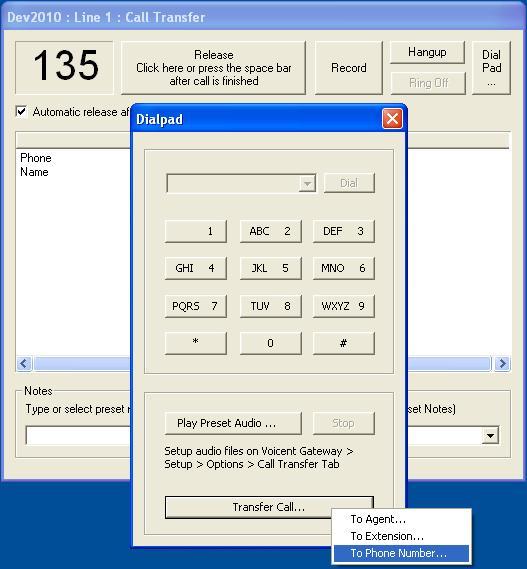Packet8, now 8×8, is a VOIP service that can be used with Voicent software. To configure, open Voicent Gateway, select Setup > Options > SIP tab, click the Add button.
Display Name: {Anything you’d like.}
SIP ID: {Your Packet8 phone number, including leading “1″}
Domain: packet8.net
User: {Your Packet8 phone number, including leading “1″}
Password: {The 10-digit PIN code they emailed you that you entered during activation.}
Leave everything else at the default.