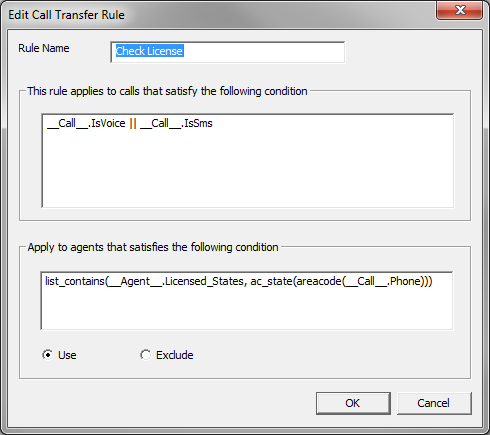Share This Post:
Connect calls to insurance agents that are licensed in specific states
For insurance sales, it is important to connect to agents that are licensed to sell insurance in the customer’s state. With Call Center Manager’s Rule Engine, it is easy to set it up.
Step 1: Set up Agents
In Call Center Manager software, add an custom field to hold the licensed states information. In this example, we name it “Licensed States“. Then enter the appropriate information for each agent. Since some agents may hold insurance license in several states, the value entered should be a list (comma separated values), such as “CA, NV, NY“.
Step 2: Setup Call Transfer Rule
The call specification:
__Call__.IsVoice
The agent specification:
list_contains(__Agent__.Licensed_States, ac_state(areacode(__Call__.Phone)))
This rule simply states that for all voice calls (incoming or outgoing), transfer call to an agent that his license covers that phone call’s state. The main function is list_contains function. The list is the value of an agent’s “Licensed States” set in the previous step. The phone number’s state is extracted using the built-in ac_state function, which returns the state information based on area code. Further, the area code is extracted by the built-in function areacode from the phone number.
Share This Post: