Share This Post:
Autodialer Campaign Overview
This is an overview about how to create an Auto Dialer campaign. If you want to start making a simple campaign, click the link at the bottom of this article.
Pictured below is the area you will begin the Auto Dialer campaign. Go to Campaigns and click Auto Dialer.
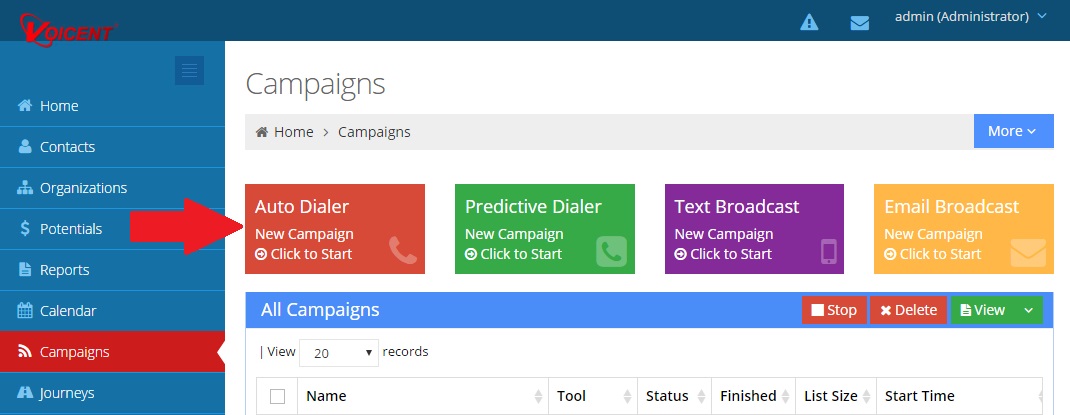
Auto Dialer Overview: Steps
- Add yourself to Contacts (Contacts > Add)
- Start the Auto Dialer wizard (Campaigns > Auto Dialer)
- Select All Contacts
- Select New Message > Text-to-speech and type your call message
- Select the number of lines, and click start
For an Auto Dialer campaign, you need to specify who to call and what message to play. Leave the rest to the system.
Chapter 2 will tell you how to create your campaign call list. Chapter 3 will show how to design a message.
Next: 1.2 Start Your First Auto Dialer Campaign
Comments
Share This Post:

What is the difference between on premise software and Voicent Live?
There is no difference in terms of using the auto dialer. On premise is software you can download and Voicent Live is our cloud service.