Personalizing A Campaign Message
Posted on February 12, 2016
With a built-in CRM, it is extremely easy to customize your auto dialer campaign message. Simply select any CRM fields when designing a message template. During an active phone call, the CRM fields will be replaced by the actual values in the customer’s CRM record.
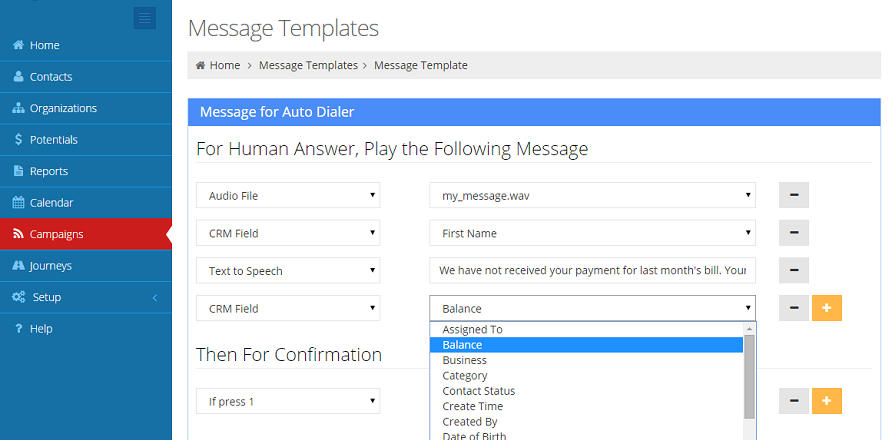
How to automate personalized messages: steps
- Go to Setup, Campaign, Campaign Messages, and click Add Auto Dialer Message Template button
- Enter name and choose Interactive Message (Press-1 Campaign)
- Select audio file to play for human answer. Mix and match audio and CRM field
- Select a CRM field
This entry was posted in Campaign Message. Bookmark the permalink.
