Share This Post:
View Campaign Results and Real Time Reports
The campaign summary page contains real time information. For information about each call, click the Campaign Details button.
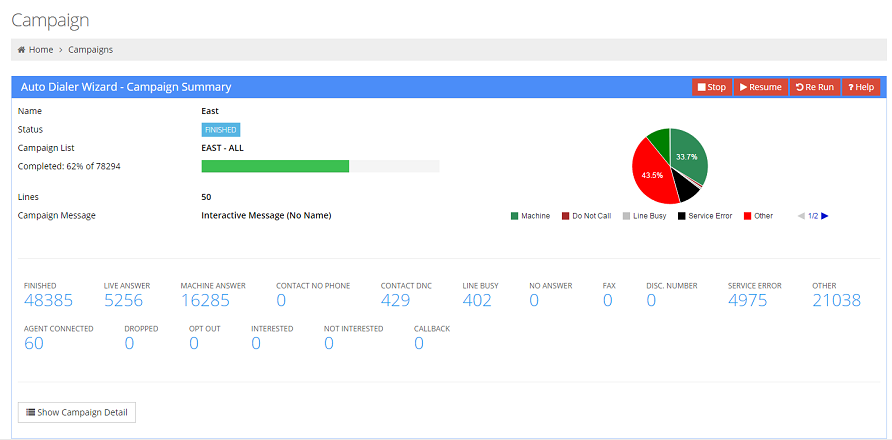
Campaign Results: Features
- Campaign Summary Page
- Campaign Details
- View campaign details based on call result
- Mass apply CRM records based on campaign result
Campaign results can also be used to create new call list. In addition, a call disposition rule can be used to set a CRM record after a call is finished. Both topics are covered in later chapters.
Share This Post:
This entry was posted in Campaign Operations. Bookmark the permalink.
