Share This Post:
Inserting Contacts into a Campaign
Often times you can’t just sit around and wait for all of your leads to be collected. You have to move fast with what you’ve got, and react to new leads coming in. This is why inserting new contacts into existing campaigns is important for contact center managers.
In order to insert contacts into an existing campaign you’ll need to be a little familiar with Workflow Triggers and Campaign Events. We’ll be creating a Trigger that utilizes the ability to insert contact records into campaigns. In order to do, set up a Workflow Trigger that looks like the one below:
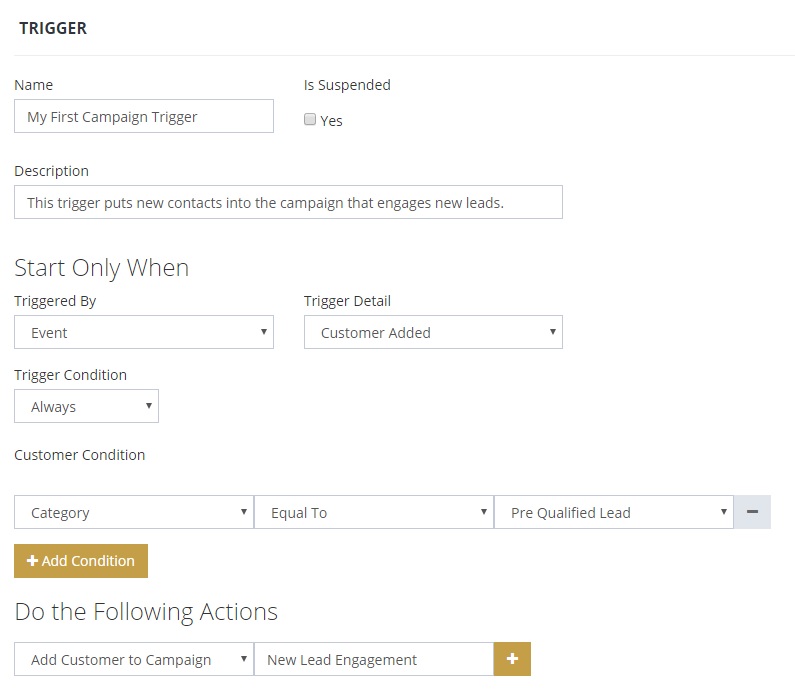
This Trigger will add new contacts to a campaign titled “New Lead Engagement” so the campaign list is as up to date as possible. But there’s something missing. If the campaign were to be stopped, then this would be essentially useless because we need to resume the campaign before any calls go out to the newly updated campaign list.
In order to fix this issue, add a campaign action that resumes the campaign after the contact is added to the campaign. It should look something like this:
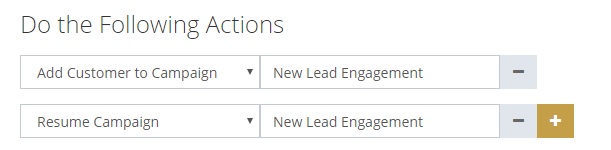
Now you have a trigger that will add each new contact into your campaign titled “New Lead Engagement” and an action that will resume the campaign if it has been stopped manually or if it finished.
Share This Post:
