Share This Post:
How to Verify Your Credit Card
If you’re adding a credit card to your Voicent Live account, then you’ll need to verify it before you can use it to make a purchase. The way we verify credit cards is simple:
Once you’ve entered your credit card information, click verify on the Payment Methods page next to the credit card you’ll be using. This will start the verification process. To see where you can start the verification process, look below:
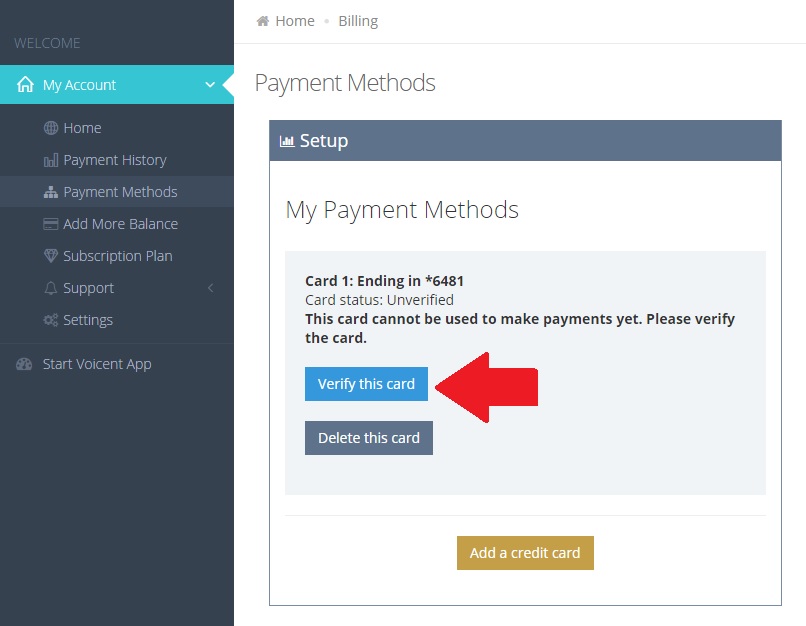
The verification process will consist of two steps: the first is charging your credit card anywhere between one cent and two dollars. The second step will be verifying that you’re the card owner by checking your bank statement and simply seeing how much the charge was. After seeing how much we charged your card, you will have to put that quantity into the text field pictured below:
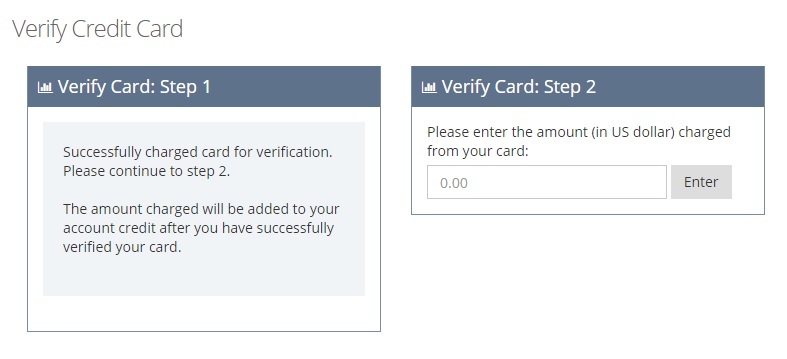
Once you’ve entered the correct amount into the text field pictured above, then your credit card will be verified and able to make purchases on the Voicent Live subscription plan page. Don’t worry, we’ll add the amount charged to your card into your account balance. If it’s the first credit card you’ve verified, then we’ll provide you with 90 free calling/texting credits as well.
Share This Post:
