Share This Post:
Toll Free IVR for multiple cities
can I use the ivr studio with a toll free 1 800 land line. How many prompts i.e. press one ..press 2 can I get .How long can each message be. If I needed 8 prompts for 4 different cities I do business in would I need 4 seperate land lines.Thank you
Yes, IVR application can be used with a tool free land line, actually it can be any phone number. The software also works with VOIP services. For the Voicent IVR program, it will answer calls once you tell the software which phone service to use.
There is no limit on the number of prompts, and no limit on the length of the message. Use IVR Studio, you can design any call flow you like.
For calls from multiple cities, it they all call the same toll free number, then you may be OK to use the same line. If you have a high call volume, you could increase the number of lines. Voicent software can handle from a single line to a hundred lines on a single server.
You can simply download the software and give it a try.
I purchased a 4-Line IVR system. I need the inbound 4 line to hook up to 4 1 800 land lines. I needed to have each 1800 number for each seperate city I work from. so each city has it’s own line with up to 8 prompts and it will not bounce to another line if busy. When someone calls the one line and it is busy it bounces to another 800 line for another city which is not the application I need. Is it possible that I have not configured properly to seperate calls to specific cities ? This is mandatory for me to have that seperation of single line capability
If you have 4 separate lines coming in, each with different 800 number, they should not interfere with each other. If a line is busy, Voicent software will not try to ring the next line. Actually, even you want it to, it cannot – because it does not know.
Please check your phone line settings, especially if they have call forwarding, busy call forwarding features. These features are set by your phone company, not Voicent.
My intentions and understanding was each line would have it’s own component. It now looks like each line with (one for each city) goes to the one central greeting box in IVR. That would mean I need 27 prompts. The answer above says I can have as many prompts as I would want but I can not get IVR to accept any double digit numbers.
It is correct that each line will not have its own IVR application. However, you can set it up such that it functions as if it has its own. The first method is simply ask calls to select a city. The following figure shows how to design the top elements.
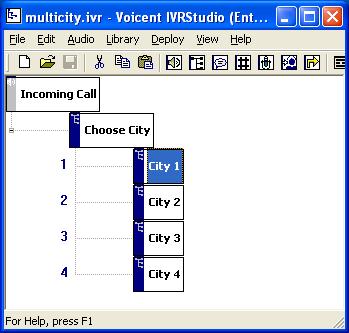
The above method works for many situations. However, it still asks callers to enter keys to choose a city. This step can be avoided by checking which line the call is coming from. To check that, use the IVR Studio’s system variable __VG__PHONE_LINENO__. The following figure shows this improved design.
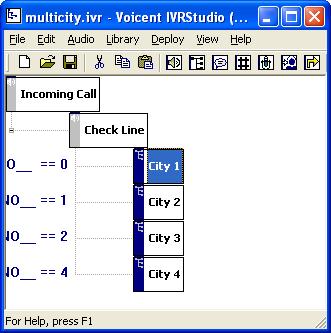
The element “Check Line” is a prompt element that contains no prompt, it simply serve as a placeholder for testing the incoming line condition. The condition is specified as __VG__PHONE_LINENO__ == x in the City element, where x is the line number (0, 1, 2, 3). Please note that line number starts from 0, not from 1. So if the IVR application is invoked because there is an incoming call from line 0, then it goes to City 1; if it is from line 2, then it goes to City 3; For the caller, the system directly goes to the City component, as if there are four separate IVR apps installed.
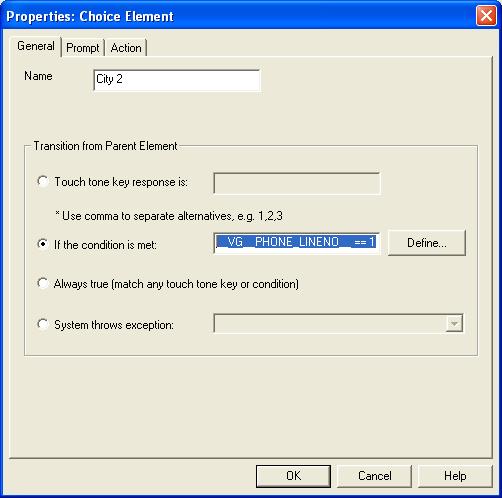
It is normally not a good design practice to have too much choices. However, if you do need to have double digit number of elements to choose from, you can use the Digits element instead of the Choice element. Digit element allows you to specify the length of the digits.
Share This Post:
