Share This Post:
Interacting with SQL Server
Hi there. I am considering buying the Enterprise edition of IVR studio. I spoke to sales they wanted me to email you for more information on interacting with our SQL 2008 database. Can you please explain how this happens? Is it a simple SQL query or some other method like passing XML back to your system from a https URL? We want to be able to grab the input from our caller, query (or update) the database, and send back results. Thank you in advance for your assistance. We look forward to hearing from you and the opportunity to possibly purchase this product.
Voicent IVR Studio has built-in support for relational databases. In many cases, you may not need to even write any code to manipulate your database. All you need to do is specify the SQL statement, the database driver, connection string etc in the database action dialog window. The software should take care of the rest. The following is an example for the database action:
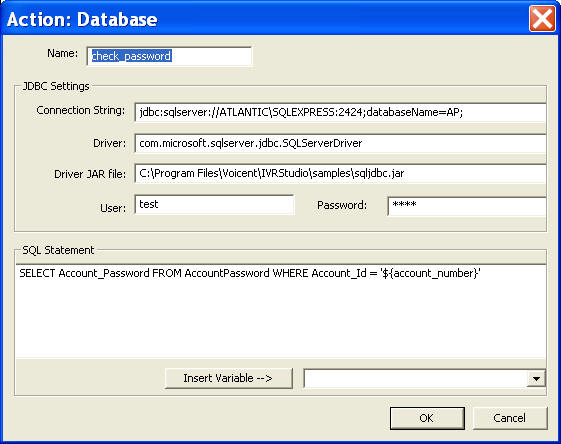
Please click the image to see an enlarged view.
What about return values?
If your SQL statement returns query results, the database action will automatically save the result to the action variable. You can then use the action variables in your IVR call flow, such as making it a prompt to read to the caller.
It is also possible to access SQL database from your IVR application by using other programming method. Voicent IVR Studio can invoke an external program during the call flow, so you can create a program or script to access the database and have it launched by IVR Studio during the call.
For more details, please see the IVR Tutorial. Section 9.6 has more details about the database action.
You can download the IVR software the give it a try. Please feel free to email us any question you have.
Great, thank you! When data comes back to the system, is it straightforward on how the system takes the data and processed back to the person calling? Is this all just created voice in that computer-esque format? Do you have a sample # I can call in to hear the interaction? Thanks again
Yes, it should be easy. For example, if the action variable is xyz, and the SQL database returned 200 for account_balance field, you can simply use xyz.account_balance as a prompt, and the system will read back 200 automatically to the caller.
We do not provide hosted IVR platform. To test it, you need to download the software and install it. Voicent IVR Studio is an IVR development tool as well as a deployment platform. Once you set it up on your computer, you can call in the try all the different samples.
Share This Post:
