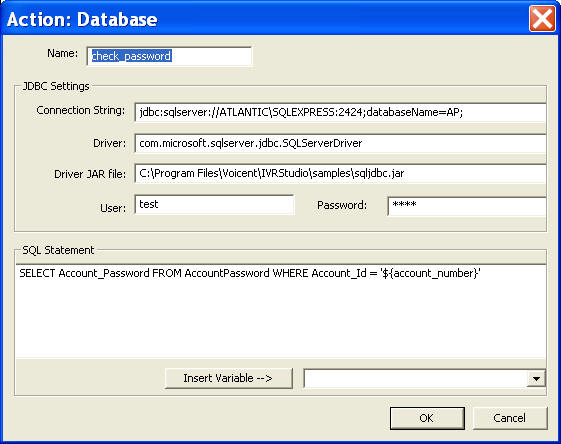We are looking seriously into using your system but I de have a few questions. They do range between your software dialler and SMS / Voice gateway but I do need to get a clear picture just in case there are limitations. So here goes…
1. If we bought a one line licence and we uploaded 100 No’s to be called:
a. How long will it take for those calls to be made?
b. If we’re transferring a call to a live agent, when will the Voicent system be freed up to continue calling other No’s in the queue?
is it:
a. when the call is transferred or
b. when the transferred call is finished after both parties hand up
c. When some other condition is met within the system
A one-line system handles one call at any given time.
a). The call time for each phone call is mostly spent on waiting for someone to answer the phone, waiting for the beep to leave a message on an answering machine, and playing your audio message. So for a 15 second message, on average, it takes about 1 minute. There is no way to shorten that.
b). When the transferred call is finished for most VOIP services, which do not offer transfer server side transfer capability
2. Our VOIP service is a multi- channel capacity with one phone being able to manage many calls at once. Can you justify why we would be required to purchase more than one line in the licence?
The “line” in Voicent software means a physical line or a VOIP channel. Each line/channel can handle on phone call. So if you want the system to handle simultaneous calls, you need to get multi-line system.
3. We currently use infusionsoft and they can send HTTP Posts from their system, would we still need a developer to create an independent interface between both API’s or can you provide some sort of plug-in for it to work with both the voice and SMS side?
Well, it is better to have a developer to work on the integration. It is pretty straightforward and it will not take too much development time. However, for a none-developer, someone who does not know what HTTP means, it could be hard to get started.
Regarding inbound SMS messages -
4. What happens if the person sends the information in the wrong format or they send an invalid email address with their correct phone number?
It depends how you designed your IVR application. The IVR Studio is just a tool to help you design a better overall solution. You specify how you want to handle these exceptions in the IVR app.
5. Is there a limit to the amount of inbound text your system can receive and get sent to our database?
The limitation is mostly in the SIM card. However, Voicent software will automatically retrieve the incoming test, clear it as soon as it is processed. But we can see this to be a problem for extremely busy sites.
6. Are there any other caveats that we need to know about?
This question is hard to answer. So we recommend you download the software and give it a try. The shareware edition allows you to test almost all the features and there is no time limit. If you have a specific question, we’ll be glad to answer it for you.
7. Is there any protection against data getting lost – i.e. If it somehow doesn;t make it through the gateway or some how gets corrupted?
This is best leave to the Windows operating system. You should do data back up frequently if data integrity is important for you.
I was trying to go through the website but since I’m not a developer some of it is really above my head. When I spoke to infusionsoft they say that as long as your system can interpret what is sent via HTTPost to your gateway – it should work. Is that a fair assessment or is it more complicated than that?
Please assist because we are looking to implement a system very soon. Best Regards
It is a fair assessment. But again, it is better to have a developer to handle the integration.