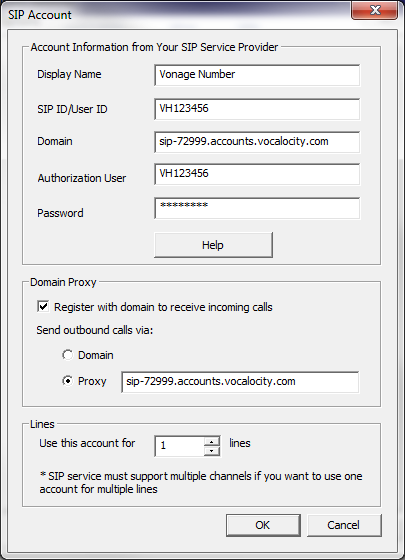Here is the good news. You can use Voicent software (starting with release 7) with Vonage directly (You do not need voice modem and the Vonage router/ATA box). Calls can be directly routed from Voicent software to the Vonage VOIP (SIP) service. But you must have the Vonage Softphone feature for your Vonage service.
Standard Vonage service is locked to the router/ATA they send you. It is not possible to connect to it through SIP.
However Vonage does sell an addon service called Vonage Softphone. Some Vonage business plans may include the softphone feature. Once you have this feature, you can use Voicent software with Vonage without a voice modem and the Vonage router/ATA box.
Configure Voicent to use Vonage
In your Vonage account you will want to use your SIP extension settings. Open Voicent Gateway, select Setup > Options > SIP tab. Enter the following:
SIP ID: *Your SIP/Auth ID* example: VH123456
Domain: *Domain listed in your settings* example: sip-72999.accounts.vocalocity.com
User: *Your SIP/Auth ID* example: VH123456
Password: ********
You can enter in any text in display name.
If your computer is behind a router, you need to setup a STUN server. We recommend using the default stun.xten.com or stun.counterpath.net.