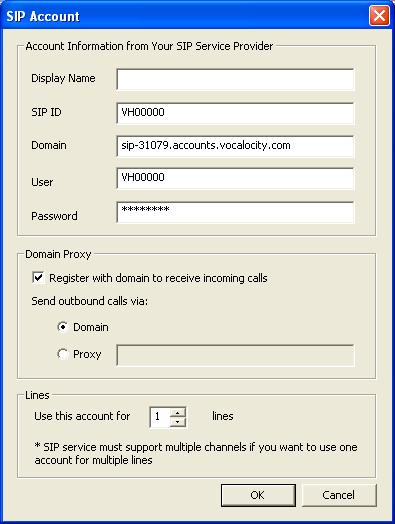I have question about your Agent Dialer Software and what to see what I’ll need to do to connect to my current PBX if possibe. I currently use a Fonality PBX (PBXtra) system. It is SIP Voip Complaint. Will I be able to create VOIP trunks in that PBX system and have it linked with the users/operator extension (actual phone) or will it have to be answered through their PC?
First, you should be able to configure Voicent Agent Dialer with any SIP complaint PBX systems. You need configure PBX extensions for Agent Dialer to make outbound calls. Each extension serves as an outbound line for predictive dialing.
Second, it is not recommended to use an actual extension for users/operators/agents. The reason is that during predictive dialing mode, when a call is answered and the system recognize a live human answer, it should transfer the call to an agent as fast as it can. It it takes a few seconds to ring an extension, the callee is likely to hangup the phone (dropped call). So users/agents should answer through their PC, where phone audio is immediately available, to avoid dropped calls. In addition, a popup screen will be available on the computer screen so he knows who he is talking with, and through the popup screen, he can further play pre-recorded audio to the callee, and enter call status/notes for the call.
Thanks for the response. Few more questions:
1. I am considering purchasing an Agent Dialer ‘Single Agent’ Software for each of my sales agents (2). The reason I am opting to use the ‘Single Agent’ rather than ‘Multi Agent’ because each of my agents has different call lists. With the ‘Single-Agent’, the software would just need to be installed on each agents computer and then connected through a soft phone correct? By opting to go this route rather than connecting through PBX, amd I going to experience more or less connection delays? Also, is there any other disadvantages of setting up with ‘Single-Agent’/each sales agent vs. just getting the ‘Multi Agent connected to the PBX?
Yes, the software needs to be installed on each agent’s computer. But you do not need an extra softphone in order to use Agent dialer, since the software itself is a softphone (single line) or a set of softphones (multiline). Once you have the SIP configured for Agent dailer, you can use the software. The connection delay should be more or less the same, probably shorter.
Besides the separate call lists advantage you mentioned, you could also use semi-automatic dialing if you install Agent Dailer for each agent. The only disadvantage for multiple Agent Dialer installation is that agent utilization during predictive dialing may not be as high as centralized installation. For example, suppose you start predictive dialing with 4 lines and 2 agents. In the separate installation (2 sets of 2 lines + 1 agent), if agent 1 is busy, and agent 2 is idle, and when a second line of agent 1 detects a live answer, it does not know agent 2, so the call will be dropped. However, in a centralized installation (4 lines + 2 agent), the above call will be transferred to agent 2. But the difference maybe small.
2. Earlier this year we purchased a ‘Broadcast By Phone’ software from you guys. Would there be any discounts you could apply for a return customer?
Please contact our sales (email sales @ voicent. com) for pricing info.
Thanks Again! One last question – Can you configure ‘Agent Dialer’ to automatically leave messages for voicemail pickups? Insuring that only live calls are connected with agents
Yes. When starting predictive dialing, the first dialog window allows you to specify an audio file for answering machines. If it is not specified, answering machines will be skipped. In both cases, only live calls are connected to agents.