Share This Post:
SugarCRm and Dialer Integration
I have a client who is interested in sugarCRM customization and integration with some dialer solution. The process looks as follows:
1. They have huge amount of numbers to be called by “openers”
2. If something good comes after the call they are qualified and stored into sugarCRM.
3. Validated against dupes, whatever available for future call with some solution integrated with sugarCRMWhat they need is some dialer solution to be used for call before SugarCRM, then data about some successful call to be passed to sugarCRM. What they need is to track call records, including voice conversation record and ability to find the call basing some parameters, like caller username, date and time, call id, phone number etc.
So, I need to know about available solution and how easily we will be able to integrate with Voicent to get voice records of calls.
The integration should be straightforward since Voicent dialers can submit an HTTP request with all the call information after each call. The call information include phone number called, time of the call, call duration, call status, etc. These calls records can then be processed by your integration piece to save to SugarCRM. There are three dialing solutions your customer can choose from: autodialing, predictive dialing, and power dialing.
Autodialing
Voicent BroadcastByPhone is an autodiaer. For autodialing, the software calls a number from a call list, detects whether the call is answered by an answering machine or live human pickup, it then plays a pre-recorded audio message. After the message is played, the callee can press a key to talk to an agent (“openers”). The call will then be transferred to the agent, with a screen popup on the agent’s computer. The screen popup contains information about the call, such as name, phone number, and any available information from the call list spreadsheet. The call, the agent can record the conversation. After the call, the agent can enter notes or call status about the call or select from a list of pre-set status entries. For this customer, it can contain pre-set status like “qualified lead”, which means the customer is qualified by an opener.
Predictive Dialing
Predictive dialing operation, available in Voicent Agent Dialer software, is similar to autodialing, except the software will not play a pre-recorded message. All live answers will be transferred to agent immediately. The difference is that the callee does not even know the call is made from a dialer. He or she picks up the phone and says hello, and an agent will take to him right away.
Power Dialing
Power dialing, also available in Voicent AgentDialer, is a semi-automatic calling mode. Agent presses a key to have the dialer make a call, the audio is available to the agent right away. The software will not detect answering machine and live human pickup. With Voicent Agent dialer, the power dialing mode also has many one-click features, such as play an audio file, transfer call to another number, record the conversation, etc.
Integration
For all the above dialing modes, the integration with SugarCRM should be the same. The same programming interface is availabe in BroadcastByPhone autodialer and in Agent Dialer. The autodialer spreadsheet (BroadcastByPhone) looks like the following:
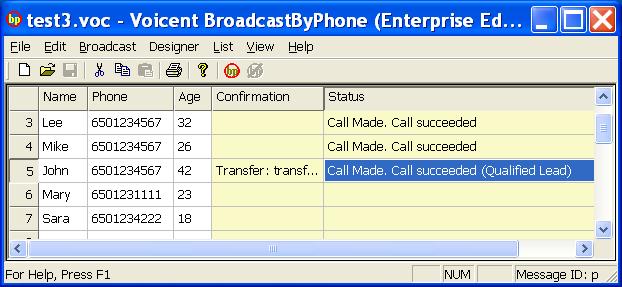
For the above example, the agent selected “Qualified Lead” status is reflected in the call list spreadsheet. Right after each call is made, all the call information, such as name, phone, age, confirmation, and status, are submited to your integration program, which can then save calls with status “Qualified Lead” to SugarCRM and ignore all other calls.
What I really need is clarifications how and when we will be able to develop the solution for storing voice records of calls, something like some audio file, that can be attached to SugarCRM or to KnowledgeeTree integrated with SugarCRM.
That can be found in the call status field also. If a call is recorded (either agent presses the record key, or admin setup force recording for all calls), the audio file will be saved on the gateway computer. The path to the audio file is listed in the status field. If you are using Voicent Gateway software GUI, you can simply click on the link of the audio file. For program, simply grep the file path, and you can then get/store/process the audio file any way you want.
Share This Post:
