Share This Post:
Simple IVR Demo
A couple of sales depend on my producing this simple demo. Could you send me some code/advice that
1. Waits for a call
2. Answers it and asks for an account number (any length ending in #)
3. Speaks back the number the user entered and hangs up.
First, you can start with a sample application called “Password Protected Info”, which can be opened from the Library main menu of IVR Studio. Then do a “Save As…” to a new folder so you can changed the application. With that sample, you already have the code to do step 1 and 2.
You can then delete all the child node of element “Enter Password“. Then add a new Prompt element under it. From the Prompt tab, as shown below, select variable, choose __VG__LAST_RESULT__.
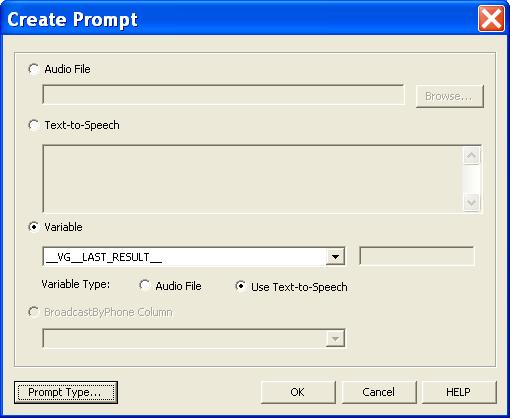
You could also specify how the numbers should be read. To do so, click the Prompt Type button, select Character or Digits as follows:

Save your application, follow the deployment instructions in the sample help file to deploy your application. You are call set.
Share This Post:
