I am using agent dialer the predictive dialer and can not figure out how to get a script to my agents. What is the easiest way to get a script to our agents?
Great question! Luckily, Voicent offers multiple ways to get a script to your agents.
Voicent Script Requirement:
The only requirement for a third party script is that it is web based. PHP, JSP, ASP.Net, HTML, HTM, and almost all other web based programming languages are supported for a third party Voicent script. IVR Studio is provided for users who want to build scripts on the fly.
Voicent Script is deploy-able in:
- AgentDialer – GUI
- AgentDialer – API
- BroadcastByPhone – GUI
- BroadcastByPhone – API
- Voicent Gateway – GUI
AgentDialer – GUI Script Deployment
Simply open “AgentDialer” and under the “Predictive” tab you will have “Select Script URL…”. This will open the “Select Campaign Script” window, letting you input a third party URL or you can select a IVR deployed script.

BroadcastByPhone – GUI Script Deployment
Simply open “BroadcastByPhone” and under the “Broadcast” tab you will have “Select Script URL…”. This will open the “Select Campaign Script” window, letting you input a third party URL or you can select a IVR deployed script.

Voicent Gateway – Global Script Deployment
By specifying a script on the Voicent Gateway, you will be able to have a global script. This global script can be for any outbound phone call, as well as any campaign. This is useful if you only need one universal script.
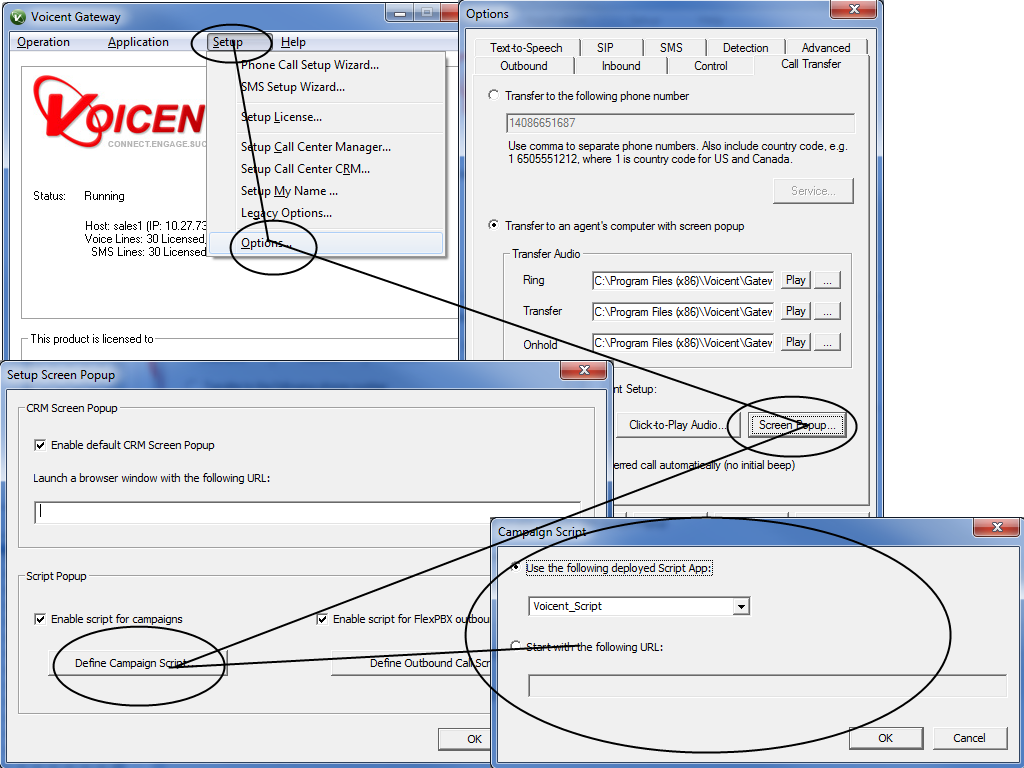
For more info about scripting, please see advanced call center agent scripting.
