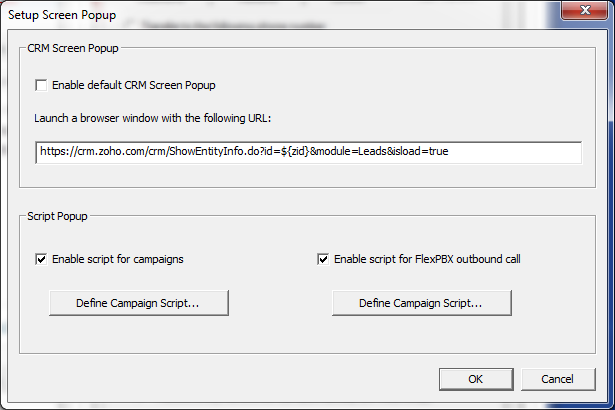Hello Voicent, I run a debt collection organization and currently collect debt from 5 states. I would like a dialer that offers the ability to dynamically change the Caller ID on an outbound phone call to try and match the area code of the number you are dialing, does Voicent software support this? If they do, how does it work and what will it require from me?
Voicent’s Call Center Manager with Rules Engine is an extremely powerful tool part of the Predictive Suite. The Call Center Manager is the tool that will let you:
- Track your agents progress, statistical reports of agents events, and real time reporting.
- Track your campaign progress, statistical reports of campaign events, and real time campaign reporting.
- Real time tracking of your Line usage, Agent Status, and Dropped Call Ratio.
- Real time whisper coaching
- Define easy rules to route outbound calls to specific agents, or dynamically change outbound caller ID based on the number you are calling
An example of this within Call Center Manager with Rules Engine:
- Step 1: Open Call Center Manager
- Step 2: Navigate to the top left, and select “Manage”
- Step 3: Under “Rules Engine” select “Set Line Usage Rules”
- Step 4: Select “Add…” to add a new rule
- Step 5: Give it a Rule name, and use the code below as an example to build yours
For the “This rule applies to calls that satisfy the following condition” use:
(__Call__.Phone.length() == 10 && __Call__.Phone.substring(0,3) == '408') || (__Call__.Phone.length() == 11 && __Call__.Phone.substring(1,4) == '408')
For the “Apply to lines that satisfies the following condition” use:
__Line__.Number == 1
Above, the __Call__.Phone.Length() will let you check to see the length of the phone number you are calling, if it does not have the country code, like “1″ for example being United States & Canada, you will need to check a 10 digit number. We check 11 digit and 10 digit numbers for this example.
The __Call__.Phone.substring(0,3) is going to check the first 3 digits of the phone number, so a number without a country code(10 digits) would have its first 3 digits be the area code.
__Call__.Phone.substring(1,4) will skip the first number on the phone number and check the 2nd, 3rd, and 4th number on the number that you are dialing.
Use substring(0, 3) as the leading 1 country code is not always used.
After the system matches those, we will tell it to use our 1st phone line which has a caller ID originating from the ’408′ area, by saying:
__Line__.Number == 1
More information on the rules engine can be found here along with documented syntax:
http://voicent.com/predictive-dialer/blog/index.php/call-center-software/378/call-center-manager-rules-engine