Share This Post:
Setup Predictive Dialer with SugarCRM Screen Popup
I saw a knowledge base titled “Setup Predictive Dialer with SugarCRM Screen Popup” on July 1, 2013. I want to achieve the same thing, but I’m not entirely sure how to find the link. How do I exactly integrate predictive/agent dialer with my SugarCRM? I have a SugarCRM community edition btw. Thanks!
Here’s what you need to do
- Export your call list from Sugar CRM and make sure to export the customer ID in addition to name and phone number.
- Import your call list to Voicent Agent Dialer (Predictive Dialer). Set the column name for Sugar CRM customer ID as, for example, sid.
- Open Voicent Gateway, select Setup > Options > Call Transfer Tab > Screen Popup… button. Unselect Enable Default CRM Screen Popup, then enter the URL for Sugar CRM customer info page in the box below. For example, you can use the following parameterized URL:
http://localhost:800/sugarsuite/index.php?action=DetailView&module=Contacts&record=${sid}
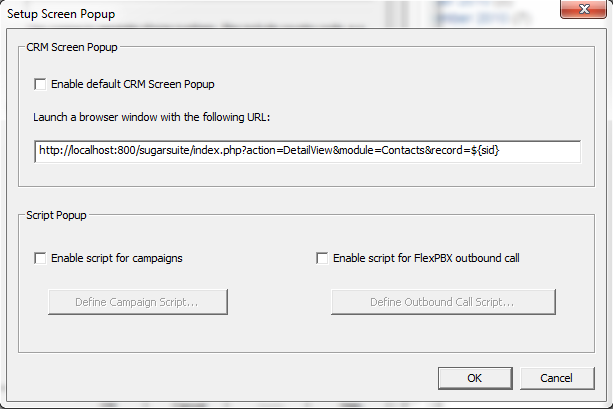
How does the parameterized URL work?
When a predictive call is made by Voicent Agent Dialer, and it is connected to an agent, it sends all the related info to the Agent Desktop software. At the time of the connection, any parameter, which is enclosed in ${..}, is automatically replaced by the actual value. In this case, it is replaced by the actual SugarCRM customer ID. This new URL is then used for the screen popup.
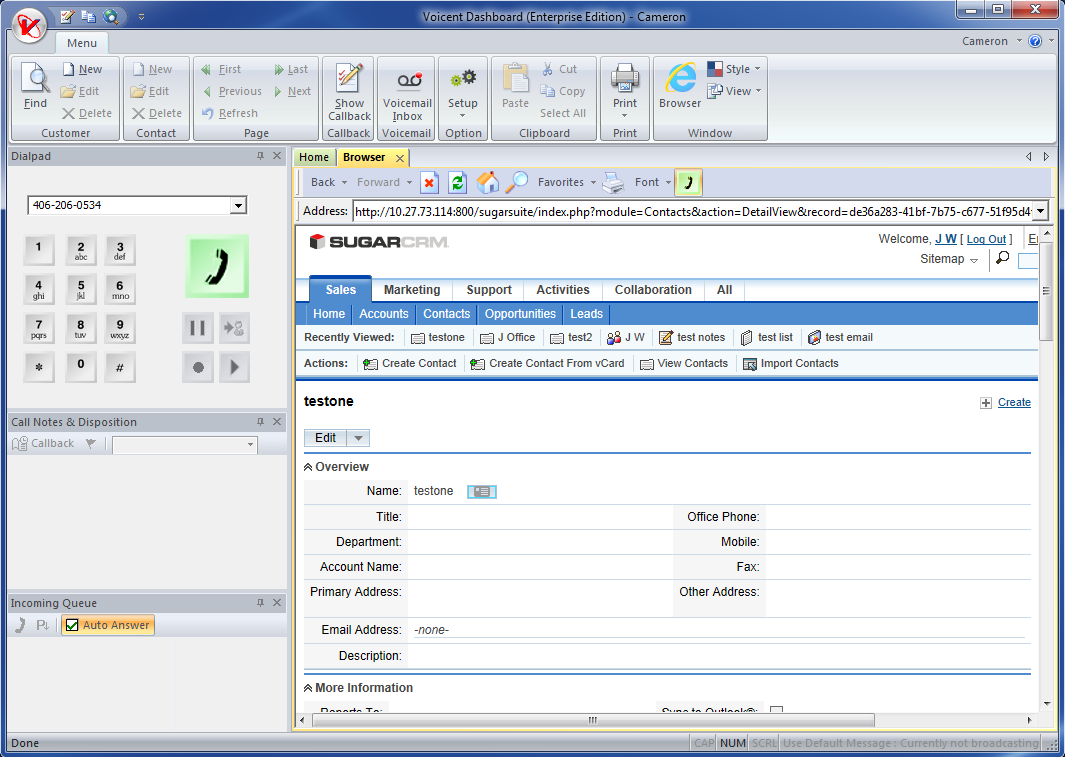
Click the image to see a larger picture.
You can use the same method for campaign script.
Also, please see our sugarCRM plugin that you can use to work with predictive dialer. It allows you to make a predictive dial when you click on a number that you want to call.
Share This Post:
