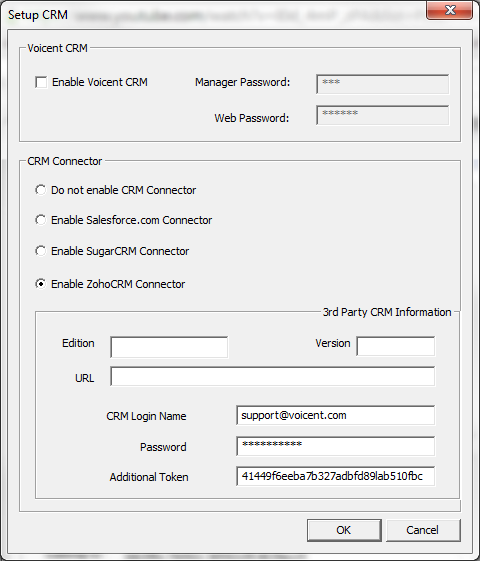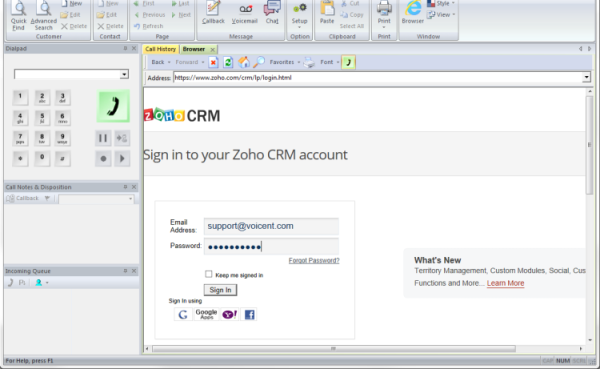Share This Post:
Setting up Zoho Integration with Voicent Software
I already use Zoho CRM, is there a way for me to integrate that with Voicent’s dialer software?
Voicent features a built-in integration option with Zoho CRM, making extremely easy to make use of your Zoho account along with Voicent software. Here’s how to do it:
Step 1)
The Zoho module is configured in Voicent CRM. Choose from the main menu Setup, Account, CRM Connector. Then fill in your Zoho account info and authorization token (found in your Zoho account).
If you are using older releases, you set it up in Voicent Gateway. Fill in your account information and Zoho authorization token (found in your Zoho account) in the appropriate fields.
Open Voicent Gateway -> Setup -> Setup CRM -> Choose “Enable ZohoCRM connector” -> Fill in CRM login name, password, and token fields
Now login to Voicent Dashboard and open up a web browser to login to your Zoho account online.
Open Voicent Dashboard -> Click Browser -> Go to Zoho CRM login page -> Log into Zoho
That’s it. Your integration with Zoho CRM is complete.
You’re all set and ready to start making calls! Each time you connect a call Voicent will automatically pop-up a window from your Zoho CRM account with the customer’s record. If no record exists one will automatically be created in your Zoho account.
A video walk-through is also available here.
Share This Post: