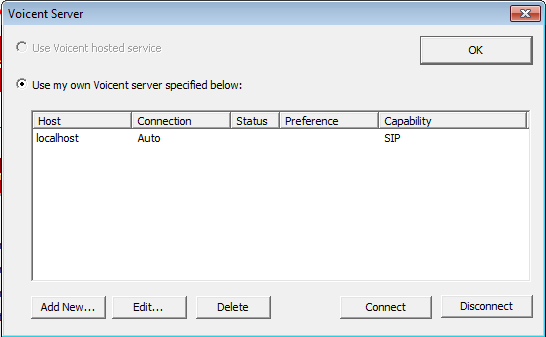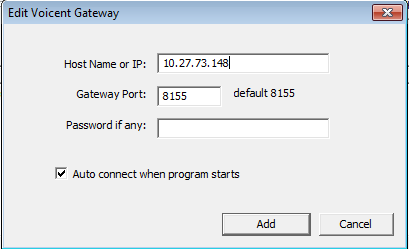Setup Gateway and Dashboard
Voicent Gateway
Voicent Gateway is automatically installed along with your Voicent software package. You will be REQUIRED to setup your SIP account through this software before using BroadcastByPhone.
Video link: Setup Call Centric with Voicent Gateway
Video link: Setup Skype Connect with Voicent Gateway
Once you have successfully setup Voicent Gateway, you will need to connect BroadcastByPhone to Voicent Gateway before running any broadcast campaigns. Here's how:
- Open Voicent BroadcastByPhone
- Click on ->
- Click on the existing entry then click the button
- On field, enter in the IP address in which Voicent Gateway resides. You will be able to find this information by opening Voicent Gateway.
- Check . Leave it unchecked if you do not want to remember this configuration.
- Click then
Voicent Dashboard
BroadcastByPhone is able to transfer connected calls to you whenever your callee would like to speak to you. It is highly recommended that you transfer your calls to Voicent Dashboard as the program also integrates with Call Center Manager and Call Center CRM.
In order to make full use of BroadcastByPhone it is recommended that Dashboard be installed and used in conjunction with BroadcastByPhone. Dashboard is a softphone/interface where you will communicate with your customers. It automatically integrates with BroadcastByPhone and all other applicable Voicent software. Among its many uses, Dashboard is primarily used to transfer a live pick-up from an auto-dialed call to one of your agents.
Video link: Setup Voicent Dashboard