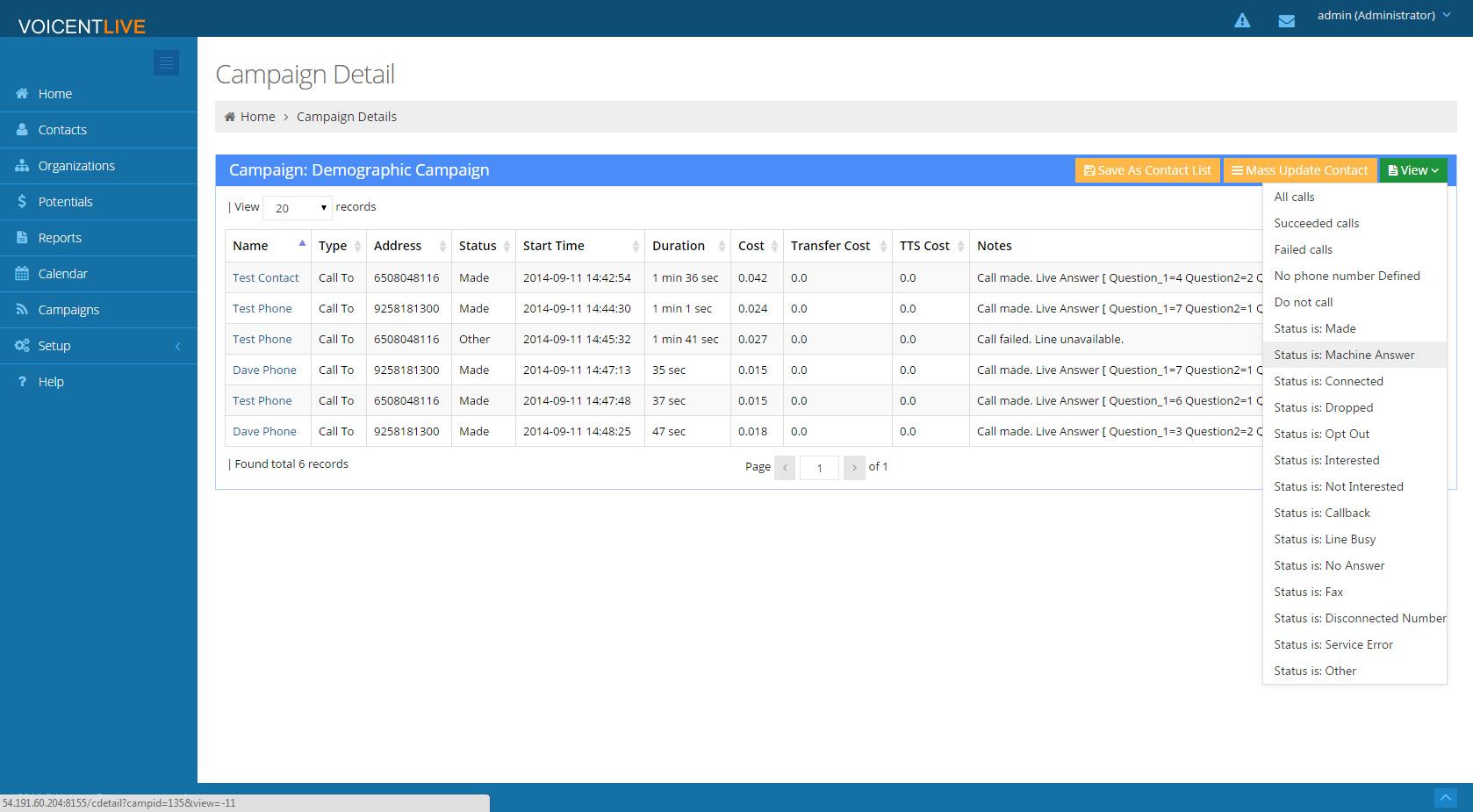Campaign Management
Automatic Call Disposition
To further refine our campaign to qualify our leads we can introduce some of Voicent Live's intuitive automation features. One of the most useful is automatic call disposition. During the campaign, depending on the callee's response, we can have Voicent Live modify the contact's CRM record without any manual work at all. For example, we could set a rule that any caller who responds with "interested" will be recategorized as a warm lead or any disconnected number to be categorized as a "junk lead". There are multiple customizable options with this feature, making use of it will allow you to run an auto dialer campaign without necessitating any manual work.
Running a Follow Up Auto Dialer Campaign
After running our filtering campaign, we may find ourselves wanting to run a follow-up campaign to try to catch contacts where an answering machine picked up or if a particular subset of responses indicated strong interest. By viewing the campaign details we can easily sort our list from the previously finished campaign and start a new campaign with a call list of just answering machine pick-ups or prospects who responded with strong interest.
Campaign Report
Voicent Live features detailed reporting for all of your campaigns. You can easily view and sort your results by live answers, answering machines, contact response, and more. If you run a survey you can view survey results in intuitive graph form. All questions and answers will be sorted and easily interpreted through a series of graphs, making it simple to instantly interpret your campaign's results.