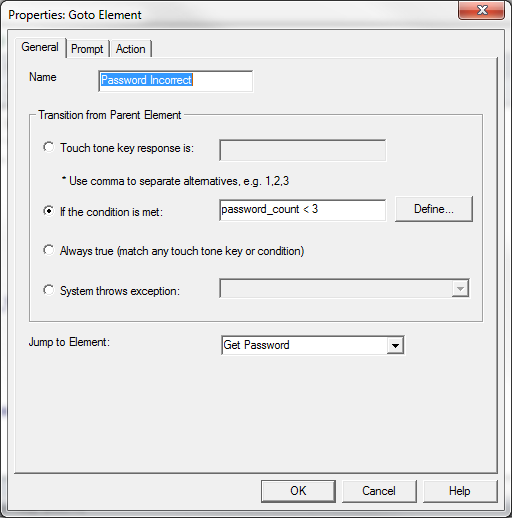IVR Tutorial Lesson 1: Incorrect Password
If a password is incorrect the application will go back to the Get Password element to collect the password again.
Create a Jump/Go-to Element
A jump or go-to element simply transitions the active element to the target element.
Select the element click the
button  in the toolbar. Enter the name as . Select and type
"..." Then for , select .
Click the button to continue.
in the toolbar. Enter the name as . Select and type
"..." Then for , select .
Click the button to continue.
In the window, click the button to add a prompt. Select the button and in the text field enter: Your password is incorrect. Click and then .
Transition from Parent Element
The transition from the Parent Element box defines the condition that activates an element. In this example, the three dots "..." represents all other keys.