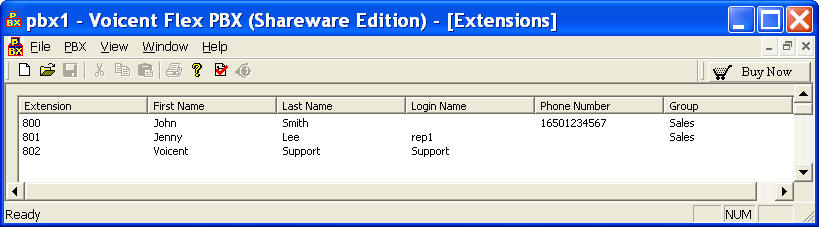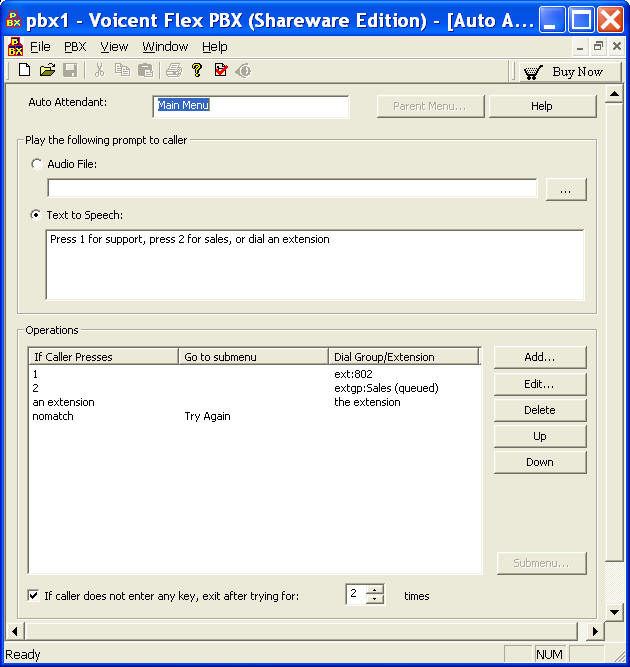Voicent PBX
About PBX
PBX Feature Tour
- Feature Overview
- Receiving Calls
- Handling Calls
- CRM and Software Integrations
- Business Management
- Business Automation
Quick Questions
What is a PBX?
A private branch exchange (PBX) is a telephone exchange for a particular business. A PBX system connects incoming telephone lines to a set of extensions inside a business.
What is VOIP or IP PBX?
VOIP PBX or IP is a PBX system that can handle calls on an IP network. It supports outbound connection to a SIP trunk or regular trunk; it also supports IP extensions. Most VOIP services provide regular telephone numbers to allow calls from landline or cell phones. The person who calls these numbers usually cannot tell the difference whether the call is make to a VOIP service or traditional PSTN service.
What is Voicent's Flex PBX?
Flex PBX is an affordable and easy to use auto attendant software system. Because it is a software package, it offers flexible configuration and unlimited design capability. It has all the features of a traditional PBX plus much more.
What is an Auto Attendant?
Also known as a Virtual Receptionist, it allows callers to be automatically transferred to an extension without the intervention of a live operator. Typically the Auto Attendant is included in a business phone system.
What is an IVR Menu?
A phone system menu that interacts with humans through the use of voice and DTMF keypad inputs. Auto attendant is a special kind IVR, where the target operation is the transfer of a call to an extension. IVR can be more broadly defined. It can interact with a database to supply requested information such as account balances, etc.
The Sample PBX Description
This article shows an typical PBX application and how easy it is to configure it using Voicent Flex PBX. The following are the requirements for the PBX system:
- The PBX system has 3 extensions: 800 for John Smith, 801 for Jenny Lee, and 802 for support.
- Both John and Jenny work for the sales department, and their extensions belong to the Sales extension group.
- John is on the road all the time, so his calls should be transferred to his cell phone.
- Jenny works in the office most of the time and her calls should be transferred to her computer. While she is not in the office, she should be able to forward calls to her cell phone.
- The PBX system should answer an incoming call by playing a greeting message first and then asking the caller to press 1 for support, press 2 for sales, or directly dial an extension. If the caller presses a wrong key or dials an incorrect extension number, the system should inform the caller and prompt the caller to try again. If the caller does not enter any key, the system should prompt the caller 2 more times and then hang up the call after that.
- Calls to the support extension should be transferred immediately, regardless whether the extension is busy or not.
- Calls to the sales department should be put in a waiting queue if all extensions are busy. Whenever an extension becomes available, the first call in the waiting queue is transferred.
- While calls are in the waiting queue, the system should play on-hold music.