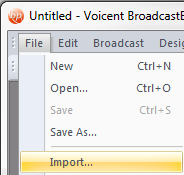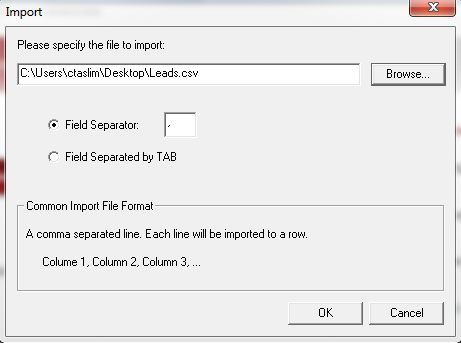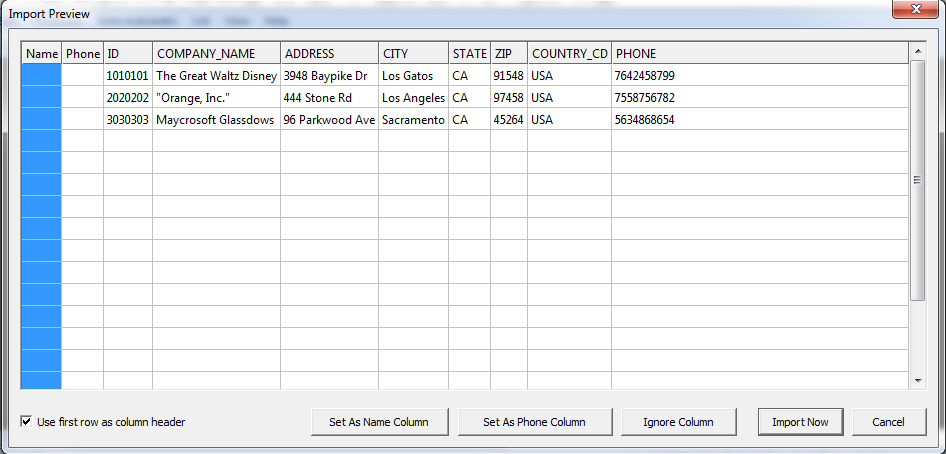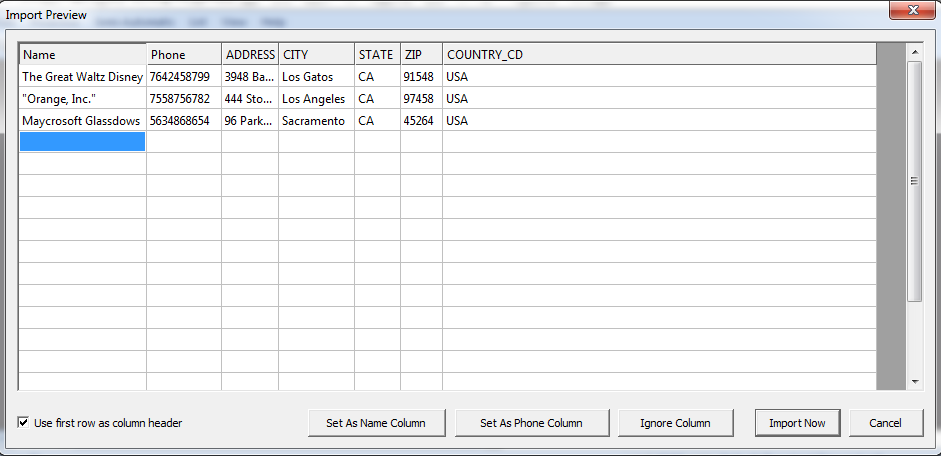Importing from a CSV file
Before you start importing a call list, you will need a CSV file.
Then you will need to:
- Open Voicent's
- Open a call list or click on
- Click the Tab
- Click
- Browse for the file and make sure the is a comma (,)
- Press
- To set the first row of your call list to be the column title, check the box.
- You will need to specify which of your columns from your call list will be placed on BroadcastByPhone's and columns. To do so, click on the column(s) you want to specify and click along with appropriately.
- To exclude a specific column, simply click the column you want to remove and click
- Once you are happy with your selections press