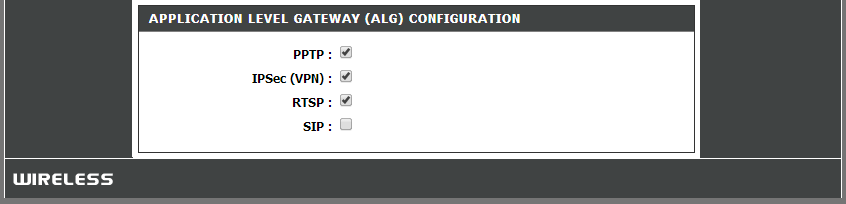Share This Post:
D-Link 655 SIP-ALG Issues
i keep getting ‘no response from sip server’ error on my gateway when I try and start with Skype connect or call centric. The router that I am using on my network is the DIR-655 and I have Avast anti-virus. Avast has been turned off and the firewall on the DIR-655 was turned off. It still does not work, Why?
When setting up and configuring CallCentric or Skype Connect with Voicent software you may encounter the “no response from sip service error” whilst using the DIR-655 device. Even with the firewall being turned off within the DIR-655, you may still encounter this issue.
Below you will find the requirements for resolving this issue:
- Login to your default gateway in a webbrowser. Default: 192.168.0.1 with username being administrator and leave the password blank.
- Go to “Tools” -> “Firmware” and see if you have version 1.21 or higher
- If the firmware is older than 1.21 then you will need to update it in order to turn off a specific feature.
- Download the firmware from here: ftp://ftp2.dlink.com/PRODUCTS/DIR-655/REVA/DIR-655_REVA_FIRMWARE_1.37.ZIP and extract it.
- Select “Browse” from the “Tools” -> “Firmware” page and select the DIR-655_REVA_FIRMWARE_1.37 extracted file.
- Once the router is done rebooting, log in to the same admin page(http://192.168.0.1/) and navigate to “Advanced” -> “Firewall settings” and at the bottom under “Application Level Gateway(ALG) Configuration” un-check “SIP”.
- Try and start your Voicent Gateway again.
Share This Post: