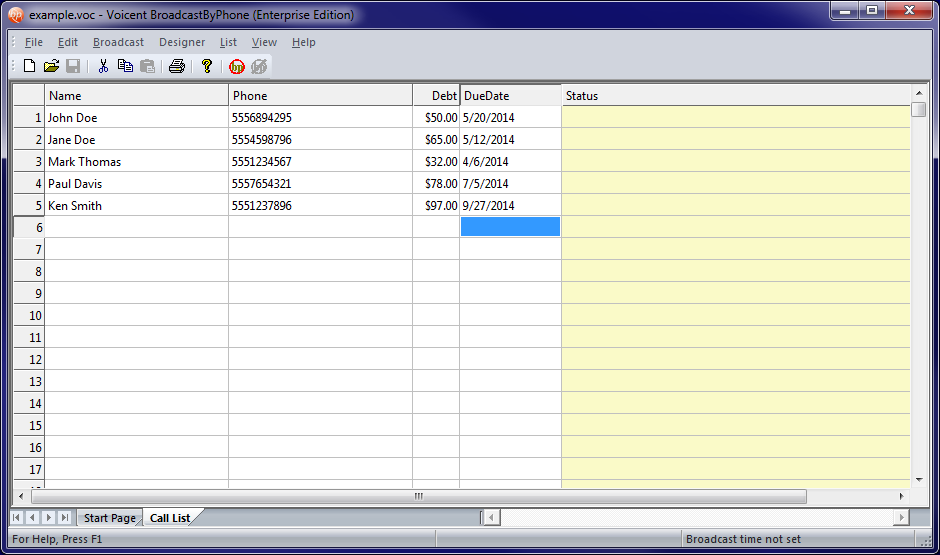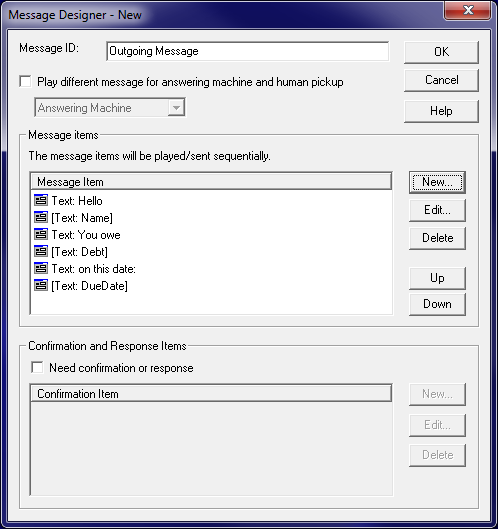Customizing your message when Auto Dialing
Posted on April 2, 2014 | By Voicent Info
I want to make my message specific to each customer. For example, if the people I’m calling owe some amount of money then I want the message to say how much each person owes. How do I do that?
When using BroadcastByPhone with text-to-speech you can customize your message so that each person called hears a different message. For example, if you have a number of different customers who owe money due on a certain date, you can have each person called hear the amount he/she owes and when it is due. First you create some custom columns (edit -> insert column) then fill in those columns with the information relevant to each person to call.
With the call list filled out your message can be customized to use this information. When creating a message you can use the data contained in those custom columns. Using this method your message would look something like this:
As you can see, this message uses the “Name”, “Debt”, and “DueDate” columns. Once you start auto dialing BroadcastByPhone will automatically generate text-to-speech with the information specified. Then each individual will receive a message with the amount they owe and the date it is due for their specific account.