Share This Post:
Gateway Inbound Application Tutorial Issue
Hi, I tried to follow Voicent Gateway tutorial (Inbound Application) that I found through Voicent’s Developer Page, and I am stuck at this step : http://voicent.com/devnet/tutorial/installapp.htm . It gave me a really long string with unknown ASCII character on the “Installed Application” located in Voicent Gateway. As a result, The gateway stopped working and won’t start anymore unless I uninstall the tutorial application that I installed. Did I do something wrong? Or is this tutorial not valid anymore? Please advice. Thanks.
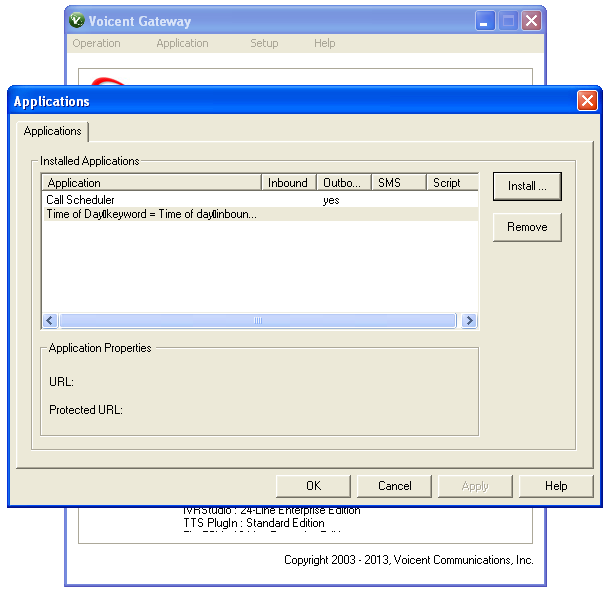
If this screenshot is the problem you are referring to, this problem most likely occurred because of the difference in how Windows, Linux, and Mac interpret end of line (EOL). Windows needs CR(Carriage Return) and LF (Line Feed) sequentially to consider it as a newline, while Mac and Linux only needs CR (Carriage Return) to consider it as a newline. Since Voicent Gateway runs on Windows environment, the newline format needs to be set to Windows, and nothing else. To fix this:
- open the file with Notepad++
- Click the “Edit” tab
- Hover over “EOL conversion”
- Now, click on “Windows Format”
Share This Post:
