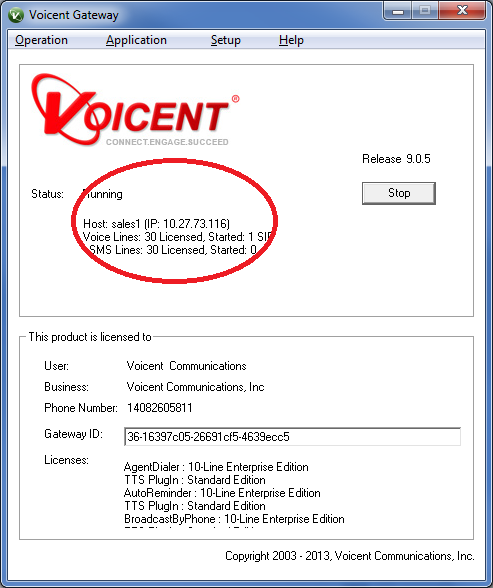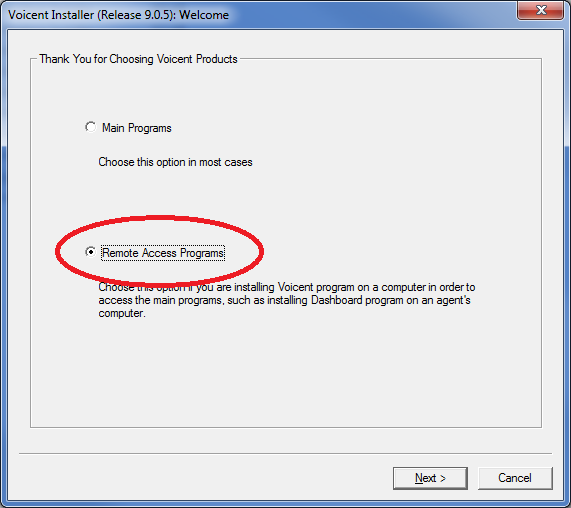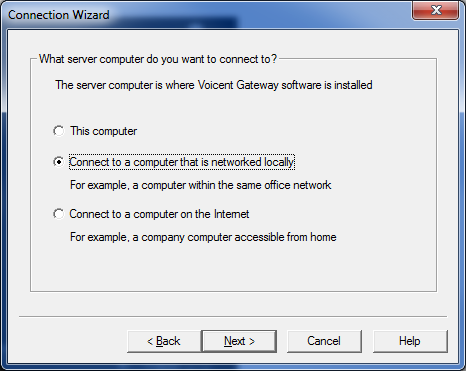Share This Post:
Connecting an Agent to the Predictive Dialer
hi, i just purchased your software and want to know how to connect my agent(s) to the dialer software so that my agents get connected with the customer after the call is transferred.
The steps required to connect the “Agent Dashboard” to the “Agent Dialer(Predictive Dialer)” are as follows:
1)Write down the IP Address of the computer with the “Viocent Gateway” installed.
2)Install the “Agent Dashboard” on the Agents computer and proceed to the “Setup” wizard.
3)On the “Connection Wizard” window for the “Agent Dashboard” proceed to “Connect to a computer that is networked locally”.
Step 1: Write down the IP Address of the computer with the “Viocent Gateway” installed.
- Open the “Voicent Gateway”
- Write down what is next to “IP:” as circled below
- In our case we would write down 10.27.73.116
Step 2: Install the “Agent Dashboard” on the Agents computer and proceed to the “Setup” wizard.
- Download the installer from www.Voicent.com/download/
- Launch the installer and select “Remote Access Programs” as seen below
Step 3: On the “Connection Wizard” window for the “Agent Dashboard” proceed to “Connect to a computer that is networked locally”.
- After installing “Voicent Dashboard”, select “Voicent Dashboard” on your desktop to launch it
- The image below will pop up, select “Connect to a computer that is networked locally”
Step 4: Input the IP Address we had you write down
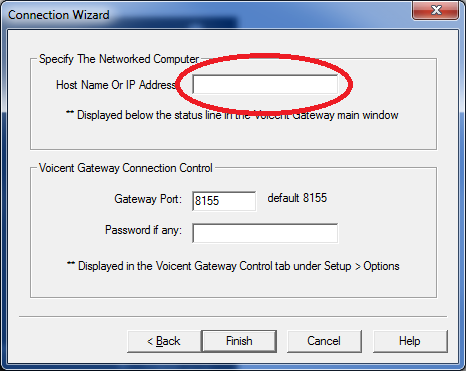
Now select “Finish” and proceed to the log in screen. Your are now successfully connected to your dialer software.
Share This Post: