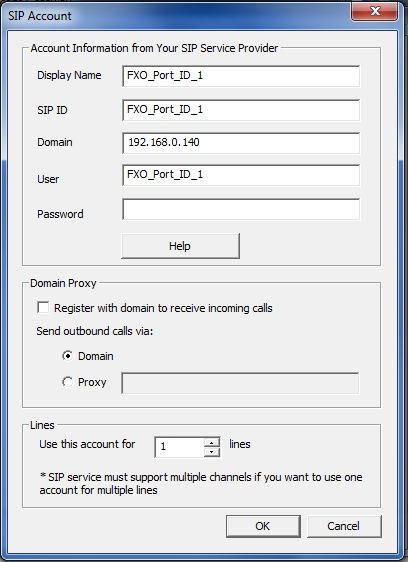Share This Post:
Using a SPA400 for analog phone systems
We purchased a Cisco SPA400 on your recommendation for adding additional analog lines, however we can’t seem to configure the device without also getting a Cisco SPA9000. Is this correct? Will we have to purchase both devices in order to get the additional analog lines working with the Application? I want to verify this information before we purchase any more devices. Thank you.
No, all of the directions on the internet will say this however we have set it up using the following settings without the SPA9000.
Find out the SPA400′s IP address. We have found it to often be http://192.168.0.140 however it may vary. Check your router for new IPs.
Make 4 SIP accounts each with 1 line. Use FXO_Port_ID_1 as SIP ID 1 through FXO_Port_ID_4 for SIP ID 4.
Un-check authenticate with server for inbound calls. This should be all that is required to set it up.
You may wish to increase the time between calls in the Outbound tab, especially if you notice excess heat coming from the unit. Some users have reported overheating. You may also want to point a small fan at the device while it is on and making calls.
Share This Post: