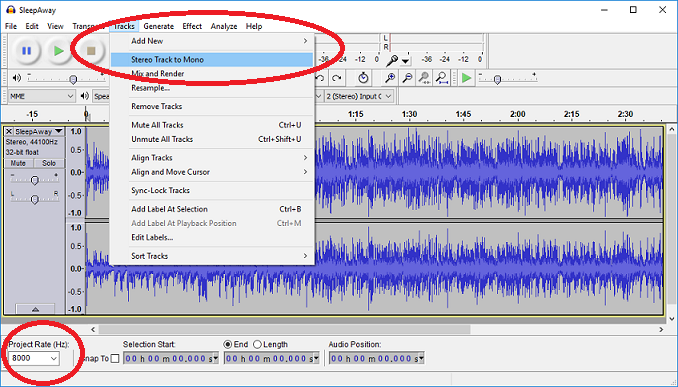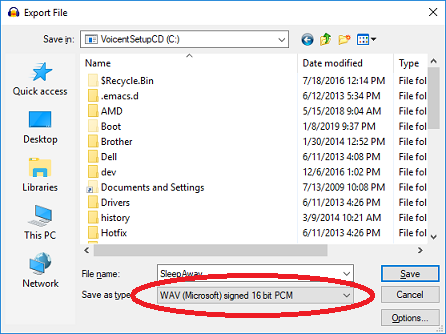Share This Post:
Convert mp3 to telephony wav format
The global phone network standardizes on the telephony format (PCM 8 Khz 16 bit, mono). Thus all audio files must be converted to the telephony format in order to be played over the phone. If you have control over the source of the audio recording, it is much better to save the audio to the telephony format directly. This avoids audio conversion, which normally will distort the quality to some degree.
If your original audio is in a different format, such as mp3, you will need to convert it to the telephony format. There are a lot of free tools to do so, some are online. This article uses Audacity, a very good free edit tool for audio. The following are steps to convert an mp3 file to the telephony format.
1. Open Audacity, open the mp3 file you have
2. Convert Stereo to Mono if the mp3 file is stereo. Select Tracks, Stereo tracks to mono from the main menu.
Please note, if your audio file is not stereo (shows only one track), there is no need to perform this step.
3. Select Project Rate (Hz) to 8000.
4. Select from File, Export… from the main menu, choose the PCM 16 bit format, and save.
Share This Post: