Share This Post:
Enable Voicent Gateway from McAfee Security Center
First invoke McAfee Security Center by clicking its icon on the Windows toolbar. From the main window, click Internet and Network, then click Configure.
Show the details of Firewall, then click the Advanced… button. From the Firewall window, select Program Permissions on the left menu. The click Add Allowed Program button.
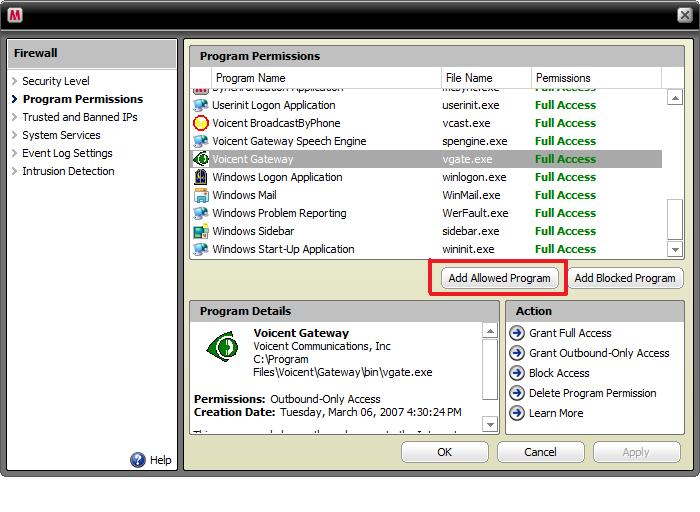
Browse to the folder: C:\Program Files\Voicent\Gateway\bin
Then add program the following programs:
vgate.exe
spengine.exe
vxengine.exe
adclient.exe
Please make sure that Full Access is granted.
Voicent gateway also need to run Java. To enable java, please enable the following:
C:\Program Files\Java\jre1.6…\bin\javaw.exe
You might also need to unblock Voicent Gateway from Windows Firewall.
Share This Post:
