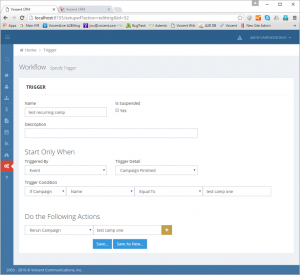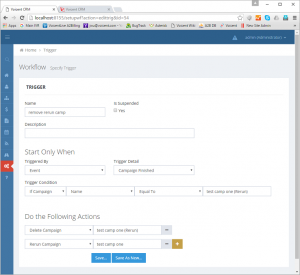Share This Post:
Release 10.5.1: More campaign control in workflow
More campaign related features are added to the workflow in release 10.5.1.
Campaign Events
You can trigger workflow using the following campaign event: Campaign Start, Campaign Stopped, Campaign Finished.
Campaign Actions
You can use the following campaign actions: Add customer to campaign, Resume campaign, Stop Campaign, Rerun campaign, Delete Campaign
The following example shows how flexible the workflow engine can be with these newly added features. Let’s create a campaign that always restart itself. To do so, simply create a trigger that will start whenever a specific campaign is finished.
If you want to continue if the rerun campaign is finished, you should setup another trigger on the rerun campaign, and when it is finished, delete the rerun campaign, and then rerun the original campaign.
In effect, the two defined triggers will keep the campaign running forever. Basically, when the original campaign is run and finished, the first trigger will rerun the campaign. Notice the rerun campaign will be named differently. So when the rerun campaign is finished, the second trigger will be started. It then delete the rerun campaign, and then starts the original campaign.
Share This Post: