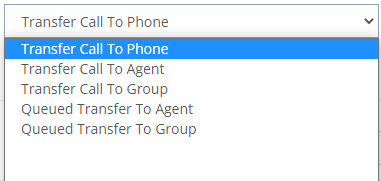Share This Post:
Multiple call transfers
If multiple end users press 1 to be transferred to an agent, and not enough agents are available, what happens? Are they placed in a queue? Are they informed about that, and the waiting time?
It all depends on the call transfer mode you set for your press-1 message template. There are basically two transfer modes: 1). transfer to a phone number, or 2). transfer to a computer. The latter one also has four sub modes.
Transfer to a phone number
When transfer to a phone number is select, the dialer will call that phone number when someone presses 1. If other calling lines also choose pressing 1 to transfer, all these lines will call the phone number. If the transferred number is a simple landline or a cell phone, then most of these transferred calls will result in busy tones. If the number belongs to a corporate PBX system or IVR system, then depending on the auto attendants and call queue settings, the transferred calls could be answered and put into a queue to be answered.
Transfer to a computer
You can transfer calls to Voicent’s PBX / inbound call features, such as transfer call to an agent or an agent group. An agent must run Voicent Agent Dashboard software (softphone) on his computer and use computer headset to talk to customers.
The transfer can be a direct transfer or a queued transfer. A queued transfer is first answered by a queue (listening to queue music during waiting) and the call will be answered when an agent selects it.
If all agents are busy, 1) if it is a direct transfer, then a transferred call will be sent to voicemails, or 2) if it is a queued transfer, then a transferred call will be put in a queue. If there are more transferred calls than the queue capacity, then later calls will get busy tones.
Share This Post: