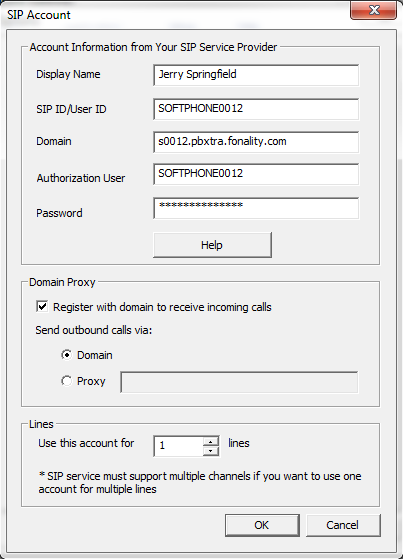Share This Post:
Setup Voicent Software with Fonality VOIP service
I have Broadcast by phone and Agent Dialer software that I want to test out. I can’t seem to find my Fonality SIP account information needed to setup my Voicent Gateway Phone. What should I put in the domain, username, password, etc?
I must agree that Fonality’s SIP information is not that easy to find. Here is the list of that information:
Display Name: <First name> <last name> (of the extension being used)
SIP ID/User ID: <phone device used by the main line extension of the account. Usually begins with “SOFTPHONE”>
Domain: sXXXX.pbxtra.fonality.com (where XXXX is the main extension number of the account)
Authorization User: <phone device used by the main line extension of the account. Usually begins with “SOFTPHONE”>
Password: <password string> (of the extension being used)
Open your “Voicent Gateway” go to “Setup” then “Options”. Select “SIP” from the options page and select “Add”.
Share This Post: