Share This Post:
New Feature: Alternate Phone
I found this “Alternate phone” right before I started a broadcast. How do we use it?
Alternate phone is a new feature of Voicent. To configure the conditions for alternate calls, under your “Broadcast” or “Predictive” tab you will have “Broadcast options”, and within there you will have an “Alternate phone” option which will prompt the below conditions.
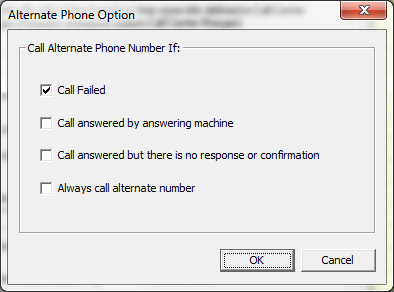
To set it up:
- Import your CSV contact list into Voicent software.
- After importing, select the column that is the alternate phone number and flag it as alternate phone.
- Create a new column in Edit tab OR edit an editable column.
- Change the column type to be “Alternate phone number”.
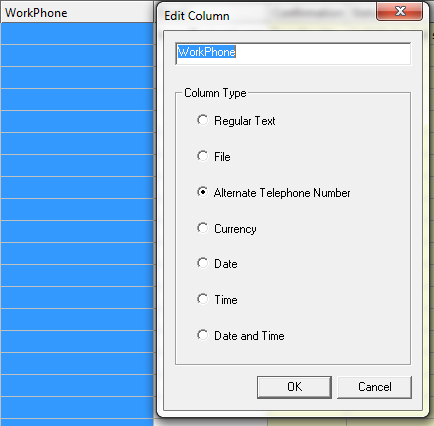
Once you setup the conditions for alternate phones and set up the column for alternate phones, you are ready to start.
Share This Post:
This entry was posted in Agent Dialer, Appointment Reminder, Auto Dialer, FAQ, General, Product Usage, Support, Technical Terms and tagged agent, alternate, alternate phone, alternate telephone number, auto, autodialer, broadcast, broadcastbyphone, by, dialer, feature, new, phone, phone number, telephone. Bookmark the permalink.
