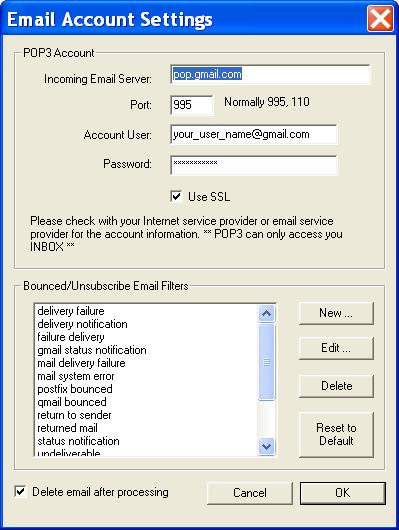Interested to integrate with our EMR system for physician’s office to automatically verify patients appointments, followup reminder etc. It appears that you already have interface to exchange inbound/outbound info in Xcel format.
For appointment reminder software, Voicent AutoReminder, the format used for import appointment is a CSV file (comma separated text file). The exact format definition is defined in Import Appointment. So if you have a Excel file, first save it to CSV format, then import that from AutoReminder.
The disadvantage of the above method is that someone has to manually export an appointment file from your EMR softwarem and then import it to AutoReminder.
It is recommended to integrate your EMR system with AutoReminder at the programming API level. When a new appointment is made from your EMR system, your program can submit a reminder call request to AutoReminder, either through the command line interface or web (HTTP) interface. You can query the call status whenever you want from your program, also through the programming interface. The interface is easy to use and details are listed in AutoReminder command line interface and AutoReminder web/HTTP interface
Also, once done, you can sign up as a Voicent Reseller and sell AutoReminder as part of your solution. You can get up to 50% off retail price.
Where do I find your API
The AutoReminder web-based API is a set of URLs, each of which contains a set of parameters. For example, to create a new appointment, submit your request to the following URL:
http://localhost:8080/addHandler
Assuming AutoReminder is running on the local computer and is listening on port 8080. You can set the port number from View > Setup Client Server of AutoReminder’s main menu. Along with the request, you can setup the parameters like phone number, name, and message to play.
The submission is the same as submit a web form. The advantage is that you can use any programming language to interface with AutoReminder. All you need to do is find the HTTP client pacakge of the programming language you are using. Today. almost all programming has native support or free downloadable package of HTTP client.
So in order to use AutoReminder web-based API, simply use the HTTP client to submit a web form to AutoReminder.