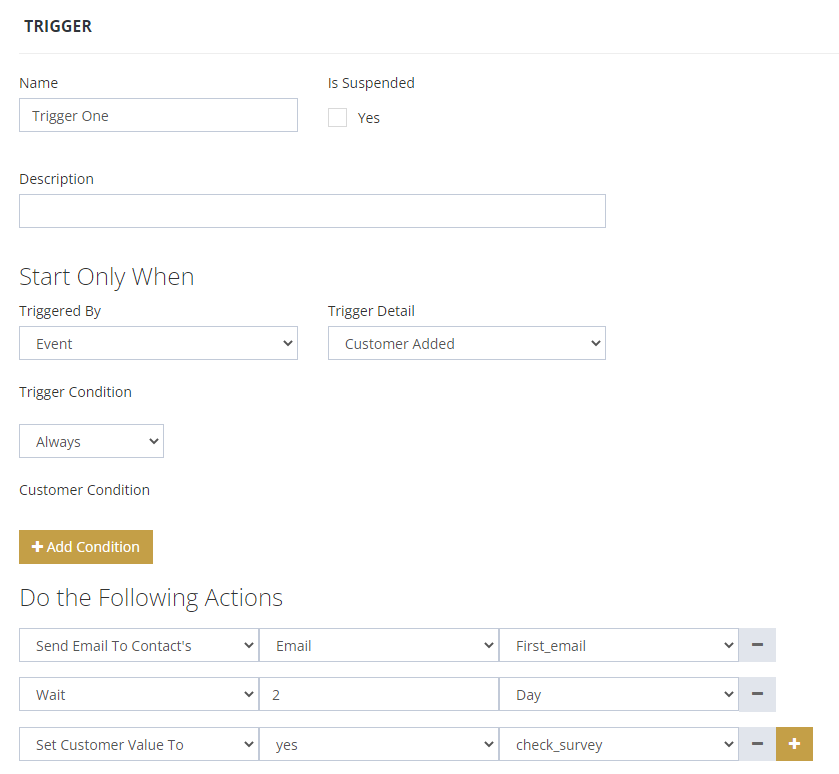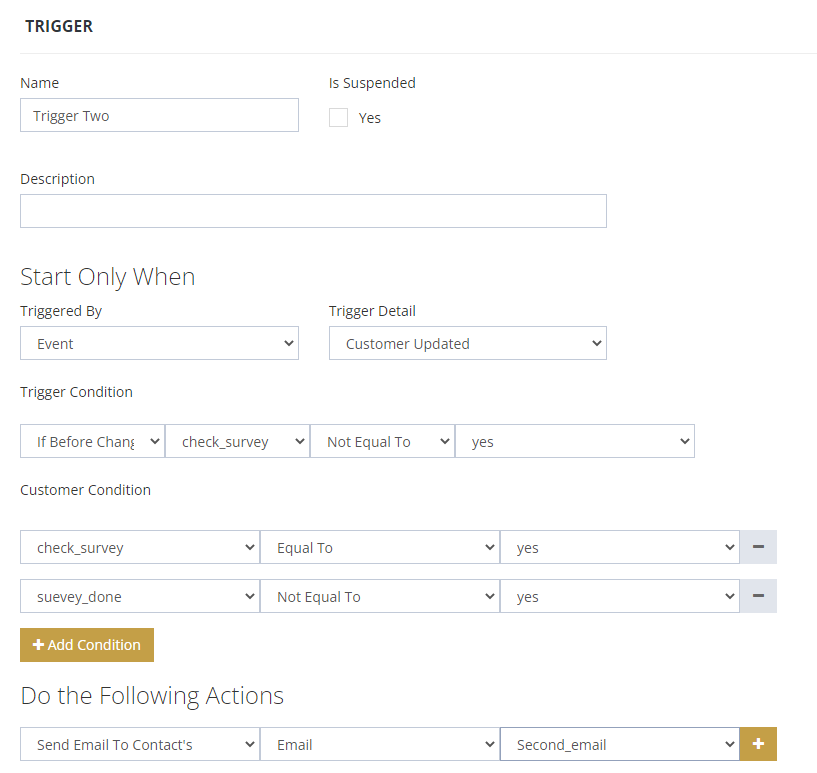Share This Post:
Multiple workflow triggers
A workflow trigger is activated once its triggering condition is met. All actions of the trigger will be carried out regardless what happens. This simplifies trigger specifications but also limit its application. For example, an email must be sent to notify clients to take an online survey, if and only if the survey is not taken in two days, a second email must be sent.
The condition of the second email cannot be implemented due to the limitation of a single trigger. However, it can be implemented using two triggers. The second trigger’s condition can be used to see if another email needs to be sent. The first trigger is shown below:
The last action, instead of sending the second email, sets a custom field check_survey to yes.
The second trigger is defined below:
The second email is sent only if survey_done is not yes and check_survey is just set to be yes.
Share This Post: