Turning on “Record Initial Dialing” on Voicent Gateway can be very helpful for troubleshooting. Once it is turned on, Voicent Gateway records the audio on the phone line from the time it dials, till the time it starts to play message. The recorded audio is basically what the modem “hears” on the phone line.
To turn on the “Record Initial Dialing” feature of Voicent Gateway, select the ‘Help > Record Initial Dialing’ from the gateway main menu.
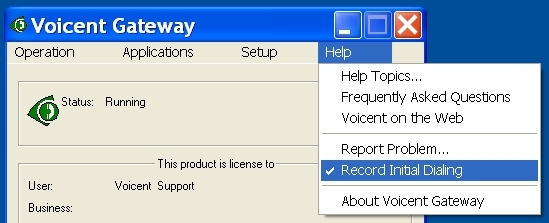
If the audio file records the whole answering machine message and the beep, that usually means the system has detected the answering machine and the beep. The message will be played right after the system stops the audio recording. If the audio file records a hello voice, which usually means the system has detected a live human pickup.
The audio files are saved under C:\Program Files\Voicent\Gateway. They are named as pickup_*.wav. If you hear a lot of background noise in these files, then your Voicent program might not work reliably. It is also helpful to attach these files to your email when contacting support.
You can use Windows Explore to find these files. Just click on the My Computer icon on your Windows Desktop, then select Local Disk (C:), then select folder Program Files, then select Voicent and then Gateway folder. (*** Please note the newer releases save the audio files to different folders. These recorded files are saved in the work/telcache folder under the gateway folder ***)
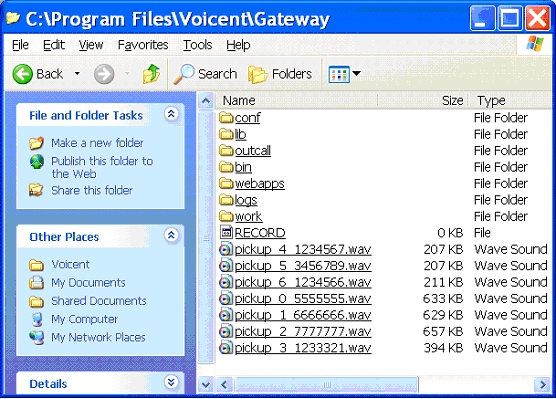
Question:
Windows Media gives me this message:
Windows Media Player cannot play the file. The file is eithercorrupt or the Player does not support the format you are trying toplay.
The file is a wav file, it says WAV 0 bytes
If it is 0 byte, that means somehow the modem did not get the audio stream.
One thing you can do is connect a phone to the modem PHONE jack, after you hear the modem dialing, pick up the phone and hear what is going on.
