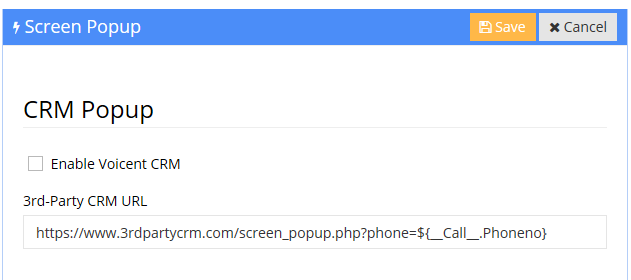When our predictive dialer or auto dialer connects an outbound call to an agent Voicent will popup a CRM page to let the agent know who they are talking to, as well as give the agent additional CRM information and the ability to add notes or set follow ups.
In some scenarios, you may not be able to use the Voicent CRM.
We provide full integration for Zoho CRM, Sugar CRM, and Salesforces. However, using our API you can integrate 3rd party CRM systems.
The way we do this is by allowing you to specify a URL that we can popup in place of the Voicent CRM popup that is default.
As an example you may specify: https://www.3rdpartycrm.com/screen_popup.php?phone=${__Call__.Phoneno}
Voicent will automatically replace ${__Call__.Phoneno} with the phone number we are connecting with the agent.
Your developer can take that phone number that we are sending to the “screen_popup.php” file and redirect the popup to the correct CRM record. The developer will use the phone number to locate the record, or create a record in your CRM, then redirect the popup to that record.
Other parameters available:
- ${__Call__.Name}
- ${__Call__.Phoneno}
- ${__Call__.Crmid}
- ${__Call__.CampaignName}
- ${__Call__.CampaignTool}
- ${__Call__.CampaignMessage}
- ${__Call__.Notes}
To setup this screen popup, please open your Voicent CRM and go to Setup -> Account -> Screen Popup. You will need to configure it the same as the picture below.