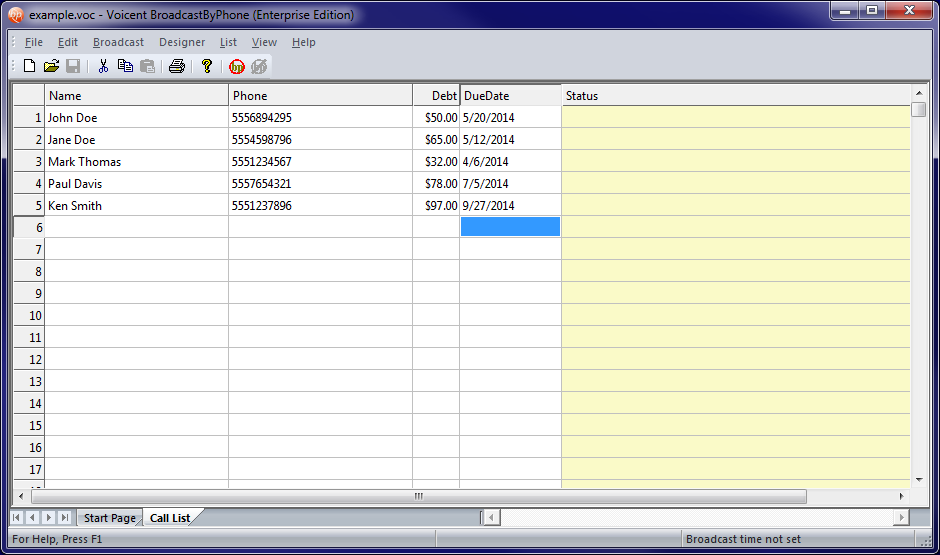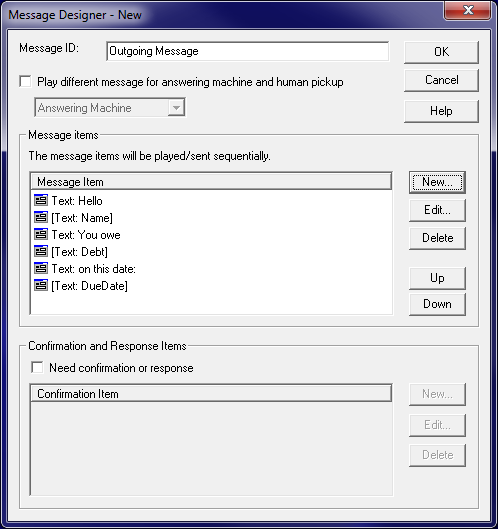Voicent Software Release 9.2.0
Enhancements————
* Dashboard allows for customizable ring tone for incoming calls
* Voicent CRM keeps track of recording files in call history
* Voicent CRM adds additional fields: assigned to, dob, lead source, created by, modified by
* Voicent CRM sets role based access, control based on the “assigned to” fields
* Added advanced search to Dashboard
* Added CRM home page to Dashboard
Bug Fix——-
* BroadcastByPhone didn’t play column specific TTS when the program started from command line
* Import will skip the 20th line
Voicent Software Release 9.1.0
Major Enhancements——————
* Voicent Workflow engine for business process management
* Voicent CRM added dynamic/persistent campaign support
* Agent to agent chat support in Voicent Dashboard (beta version)
* Conference calls
Enhancements————
* Improved Voicent CRM performance such as optimizing queries
* Force message play to allow a lower value below 30 seconds and display a message in call status.
* New functions added to IVR: list_contains(l, key), list_size(l), list_get(index), areacode(phoneno), ac_state(ac), ac_timezone(ac)
* Ability to click on Dashboard, CRM, Manager’s icon opens running instance if the program has been run already
Bug Fixes———
* Call Center Manager doesn’t generate reports in some cases
* IVR studio not generate correct VXML for the child callfailed node
* Direct click on .voc, .soc, .aoc files may not resolve to the correct settings files
* Call Center Manager cannot delete agent custom field
* Dashboard checks installed IE version. Supported versions are 9, 10, 11
* Fixed a rare gateway bug that may generate huge size of output.log files
Voicent Software Release 9.0.5 Oct. 23, 2013
Bug Fixes———
* Dashboard may crash if Voicent CRM is not enabled in release 9.0.3/4
* New installation may not be able to create CRM database in release 9.0.3/4
Voicent Software Release 9.0.4 Oct. 17, 2013
Enhancements————
* Dashboard will try to reconnect to gateway one time when the connect is lost. This deals with temporary network issue
Bug Fixes———
* Dashboard may set new customer as Opt-out by default in CRM
Voicent Software Release 9.0.3 Oct. 16, 2013
Enhancements————
* IVR Studio allow HTTP action to use variable in target URL
* Voicent Gateway to be able to clear gateway data, including crm and ccm database, voicemails, and customer recordings
* Voicent Gateway allows rename backup data
* Improve Fax number detection accuracy
Bug Fixes———
* Import duplicate entries after 20 rows
* IVR Studio crash when copy paste and delete on some designs
Voicent Software Release 9.0.2 Oct. 11, 2013
Major Enhancements in 3rd Party CRM Integration———————————————–
* Fully integrated with Salesforce.com
* Fully integrated with Sugarcrm
* Fully integrated with Zohocrm
Major Enhancements in IVR Studio——————————–
* Support direct access of Voicent CRM records
* Allow queued transfer to specify a timeout value for no answer
* Allow queued transfer to exit waiting when caller press a key
* Add call parameter variables to pass caller selection info to agent and script
* Add default SMTP server definition for apps
* Add default JDBC Connection definition for apps
* Add JSON support for HTTP actions
* Add https support for HTTP actions
* Save tree expanded status when closing the design
* Add global exception handling element
* Add new file functions: fileexists, fileremove, filesize
Enhancements————
* Add Dashboard connection warning if not on the same local network
* Upgrade the embedded tomcat server to version 7.0.42
* Add group voicemail box to IVR/PBX applications
* BroadcastByEmail better handles some none-standard server responses
* Update to the java db 10.10
* Voicent Call Center Manager add auto pacing option for auto dialing campaigns
* Voicent CRM Section header and customer fields customization
* Voicent CRM Export to CSV file with export preview and generated columns
* Voicent CRM Save and reuse of CSV file export templates
* Show number of users in license key display
* Improve fax number detection
Bug Fixes———
* Remote unnecessary gateway recover when TTS text generates no audio
* Allow CRM name etc to have single quote or double quote
* Some incoming calls with no audio caused by “Failed to attach player interface”
* Fixed a “corrupted file” error in AutoReminder req files with retry
* Fixed the log location for IVR Studio apps
* Incoming line license checking may prevent answering incoming call
Voicent Software Release 9.0.1 Aug. 4, 2013
New product———–
* New Voicent Dashboard software to replace RemoteAgent software. Major enhancements include:
1. Major ease-of-use improvements, complete new user interface design to make agent more productive
2. Fully integrated with Voicent CRM, agents are able to manage customer CRM records directly in Dashboard
3. Fully integrated with Call scripting
4. Embedded browser that can automatically turn phone number to click-to-call buttons
5. Dialpad with call transfer, hold, resume, park, record, and click-to-play audio
6. Special window for entering call notes and buttons and dropdown box for quick call disposition
7. Visual display of incoming call ACD queues
8. Easy scheduling for customer callbacks, with automatic call back reminder
9. Fully integrated with Voicent FlexPBX for direct outbound dialing and voicemail
10. Customization for integrating with 3rd party software, such as CRM, scripting, and database system
Enhancements————
* Allow specifying incoming SMS app in gateway, not sharing the setting for incoming voice app.
Bug Fixes———
* Dashboard dial out crash when CRM is turned off
* In some rare situations, Text-to-speech may play audio from previous session